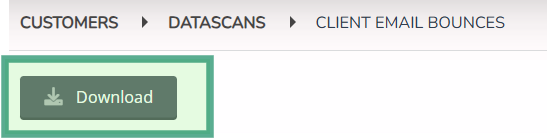Should an e-mail message not arrive to your customer it will be shown in this section. The date of sending, the reason why the mail was not delivered and the contact moment or eDM that was attempted to be delivered are shown in this overview.
Click on 'Customers' and 'Data scans'
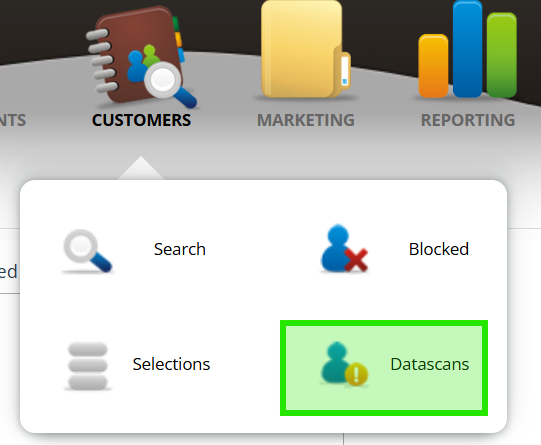
Select the 'email not arrived' button
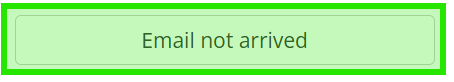
This page displays undelivered messages that were not delivered.
explanation
A. The reason why was not delivered is displayed as original text.
B. Which message was not delivered
C. On what date and time was the mail sent
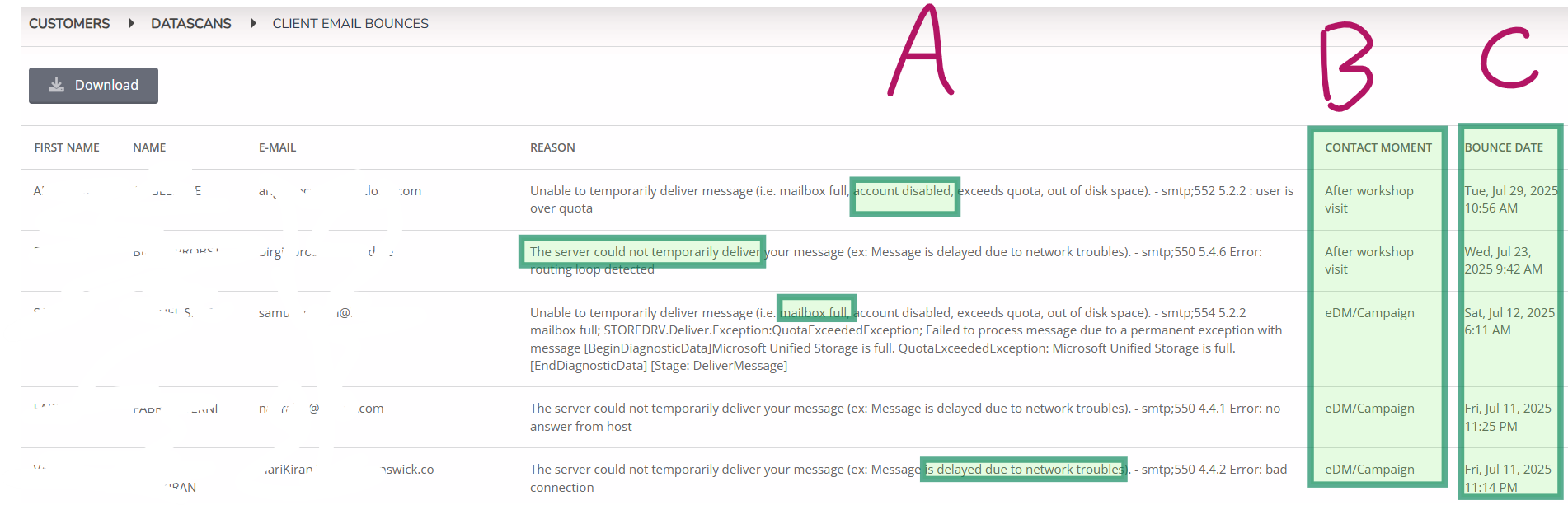
Reasons why the message was not delivered
- mailbox unavailable
- recipient address rejected: access denied
- bad destination system: no such domain
- error: no answer from host
- message is delayed due to network troubles
- The email account that you tried to reach does not exist
- A temporary DNS error
- Hop count exceeded - possible mail loop
- Recipient address rejected: User unknown in virtual mailbox table
- Blocked from this ISP due to content or blacklisting.
- The message was delivered, but was either blocked by the user, or classified as spam, bulk mail, or had rejected content
- The message was rejected because of Sender Policy Framework violation
- Unable to temporarily deliver message (i.e. mailbox full, account disabled, exceeds quota, out of disk space).
- A temporary DNS error.
- Error: unable to route: no mail hosts for domain
- The server could not temporarily deliver your message (ex: Message is delayed due to network
- Blocked from this ISP due to content or blacklisting.
What can you do?
- assess for what reason the message was not delivered.
- assess whether the message was important enough to call the customer
- adjust or remove the e-mail address in the DMS where necessary
Downloading the list
To download the list of undelivered messages, click the download button.