In the campaign section, it is possible to create a campaign, prepare it for sending, send it and view results.
From the marketing main menu, click campaigns.
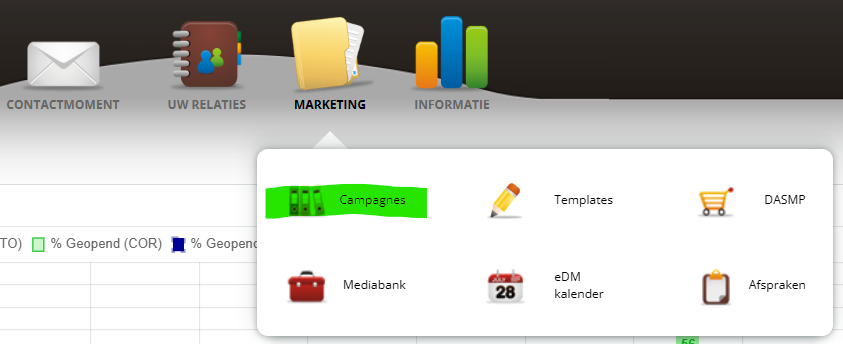
Campaigns sent
In the chart you will find an overview of the 10 most recently sent campaigns including the score for opening the e-mail and clicks in the e-mail.
The image shows the following scores:
- the opening score of the mail messages
- a measured click relative to opened messages
- the average opening score in the automotive sector
- the average measured click relative to posts opened in the automotive industry
You can click the legend articles on or off.
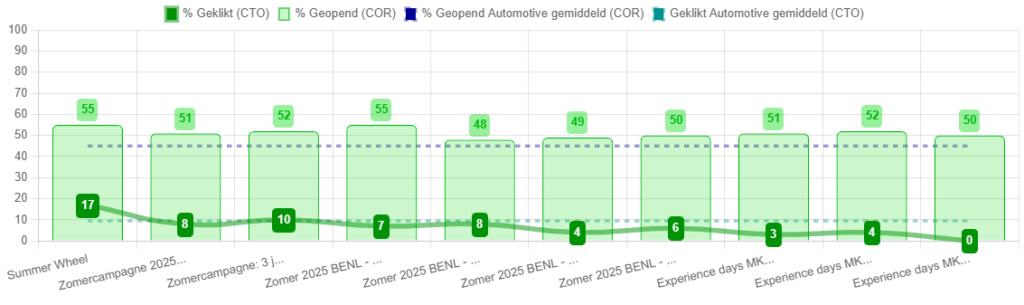
In the overview at the bottom, you can click on a campaign for more information.
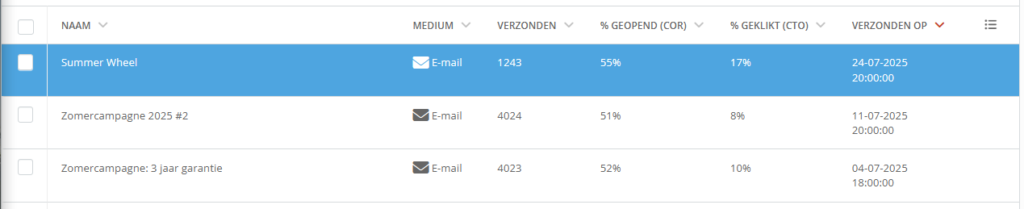
Planning or sending a campaign
If you want to schedule or send a campaign, you can do so by clicking the button. Check the help section for more information.
A car company can create, prepare and send its own campaigns and a car importer or dealer or car group can do so for the underlying car companies.

