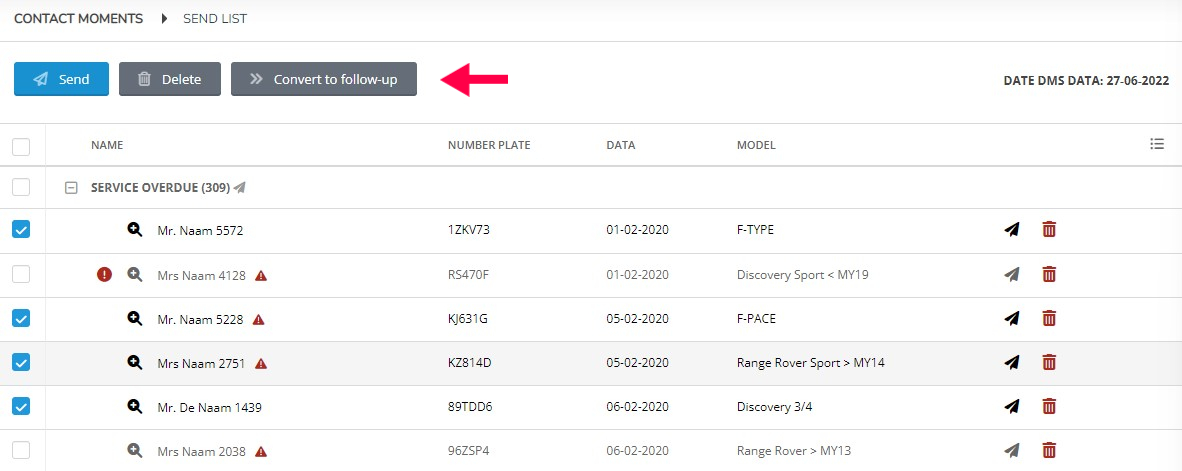To send one or more calculated contact moments, click on the contact moment, tick the box per customer and click the 'send' button at the top of the page. To send per customer, click the plane icon for each line on the right-hand side.

Remove
To delete lines, click the bin per line or select multiple lines by ticking them and then clicking the delete button at the top.
Move to follow up list
To move a rule to the follow up list, tick the rule and click the 'convert to follow up' button.