Through Service2Sales (S2S), it is possible to pass on a customer who sends a buy signal to sales for follow-up. Depending on the brand and setting, this sales lead is prepared in the Contact module follow-up or in an external system for further follow-up.
The S2S as a spontaneous message can be activated in the contact moment menu.
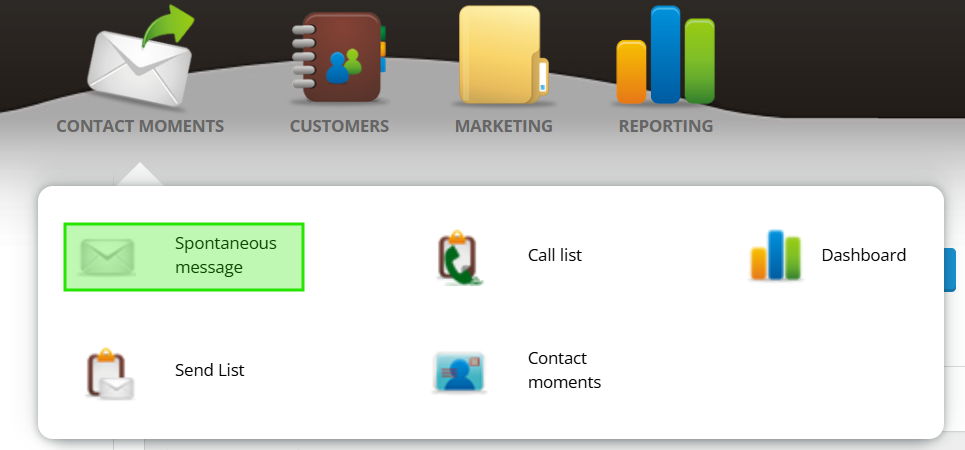
Step 1
Select Service2Sales via workshop appointment
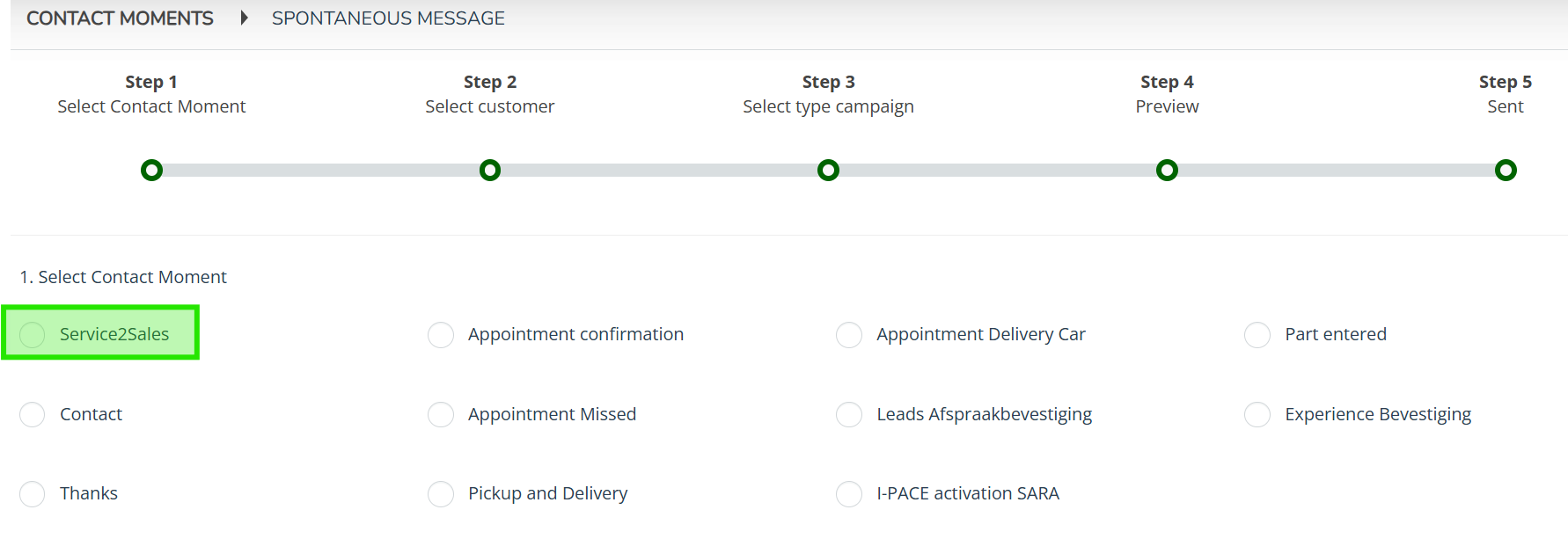
Step 2
Find and select customer
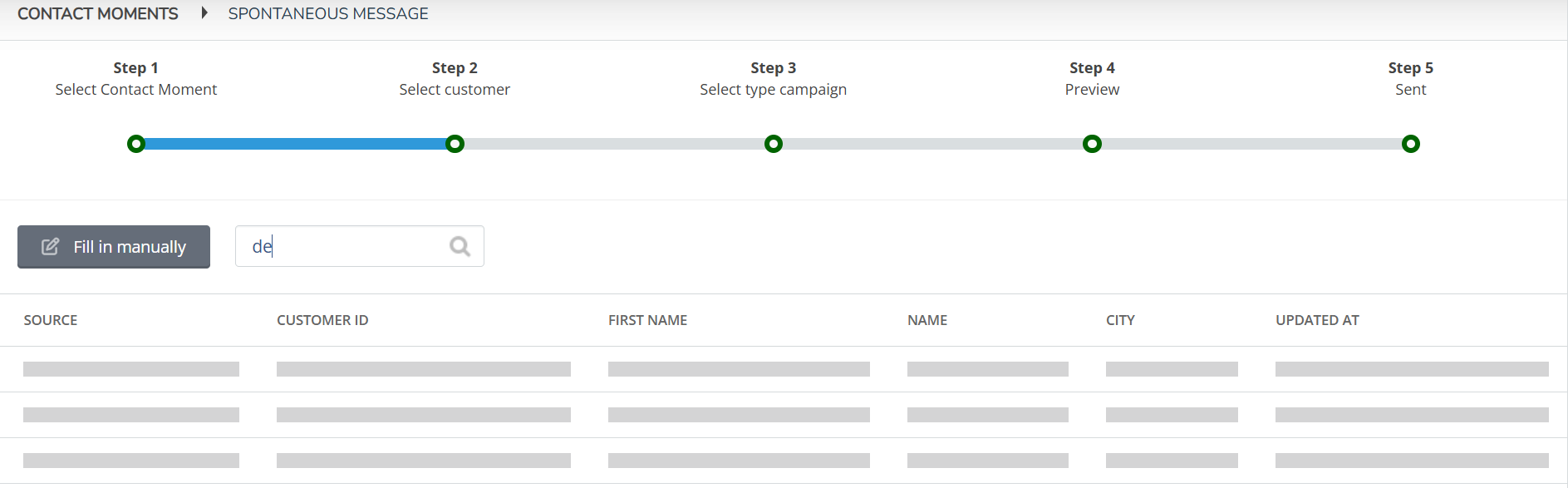
Step 3
Fill in the fields and click 'Send'
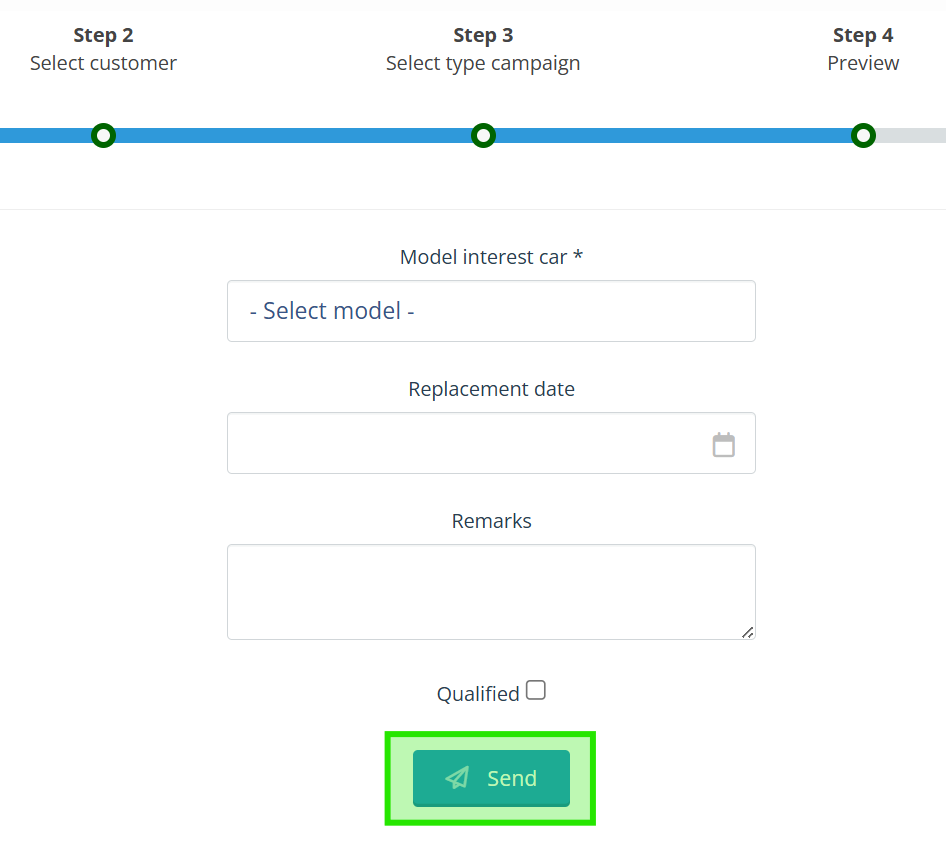
The lead is prepared in the sales follow-up list or automatically sent to an external system to follow up leads.
