If you need a selection of customers whose e-mail address you do not have, you can create it.
- Select 'your relations' and then 'selections
- click on the 'make new selection' button
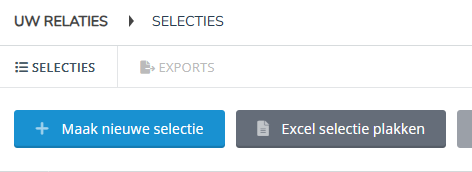
- Make your basic selection by selecting brands and models
- Scroll down to 'email filters‘
- Select 'Relations without e-mail address‘
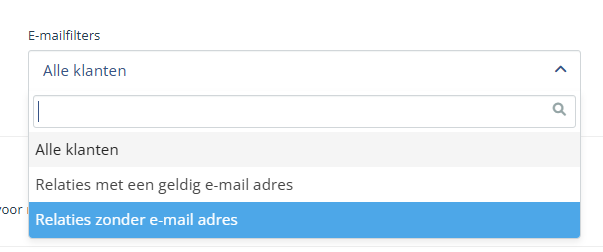
- further complete and save your selection.
- From the selection overview, you can download a file if you have permissions to do so or, for example, send an SMS or card campaign
