There are several ways to manage customer consent. If a customer is blocked, the customer and car are completely disregarded in the Contact module. In the case of a deregistration, communication is aligned with the permission that is in place.
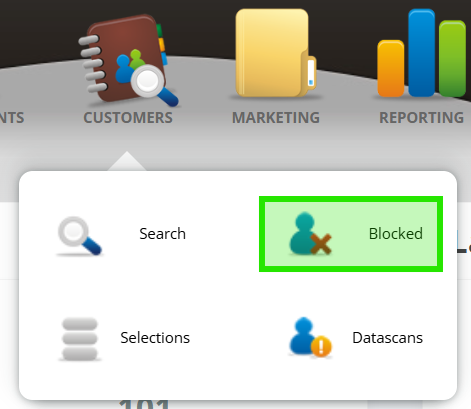
If you search for a customer and open the customer card in the screen you will come across 3 boxes that can be ticked.
- the unsubscribe option for sending / blocking e-mail messages
- the option to completely block a customer
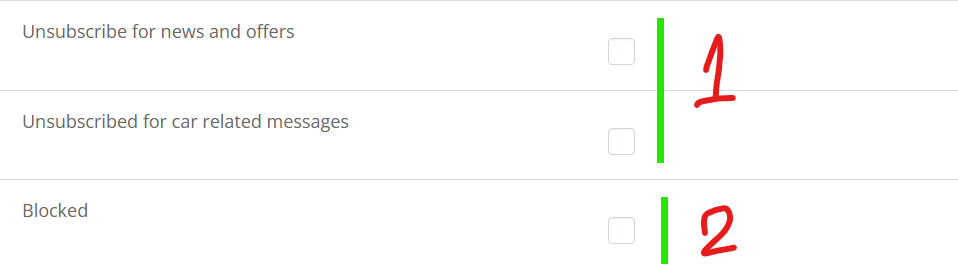
A blocked customer
- is not included making counts
- does not appear in selections
- does not appear in reports
A written-out customer
- may well include making counts
- can be included in selections but will never receive a message if not authorised to do so
- does appear in reports
