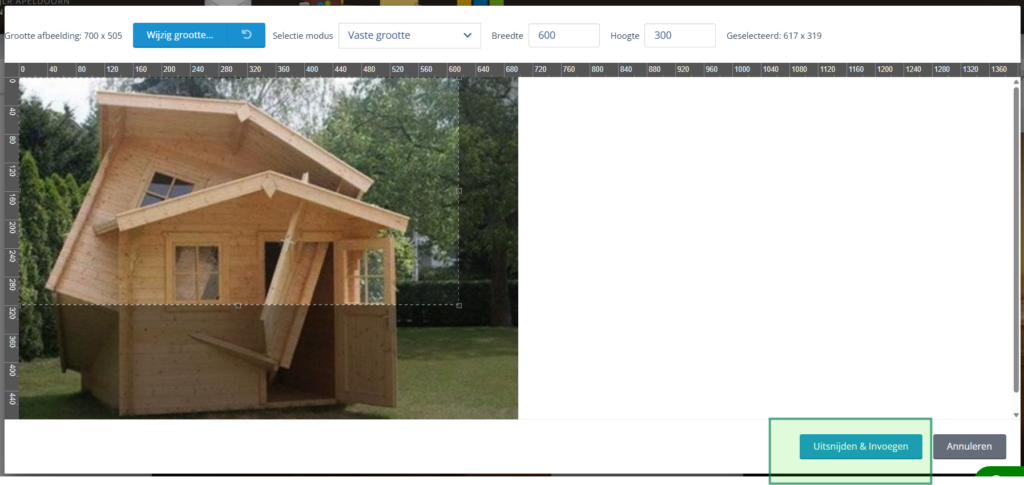In the media bank, you can create and manage your own library of images and documents. There are also tools to edit images.
Select 'media bank' from the marketing menu.
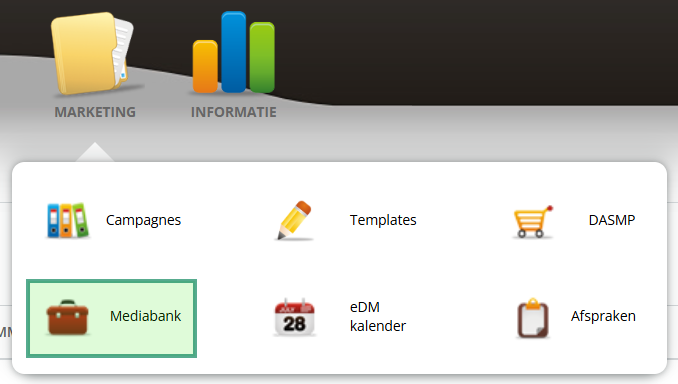
From your own media library, it is possible to upload images, cut them to size to make them suitable for e-mail and insert them.
Upload images or files
Click on 'upload' in the menu
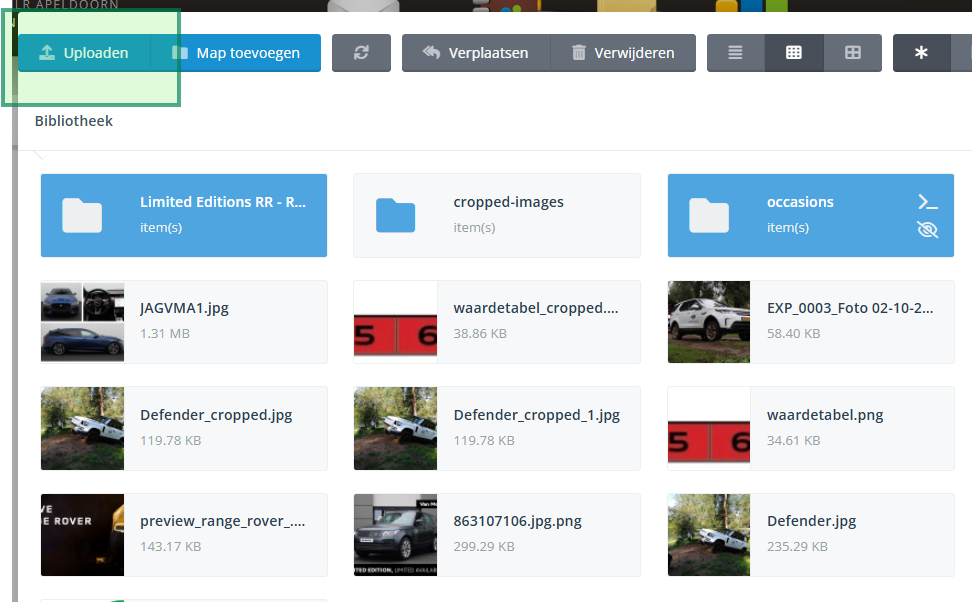
Select an image from your computer and add the image to the image bank.
Image customisation
Then select the image and click 'crop and insert'.
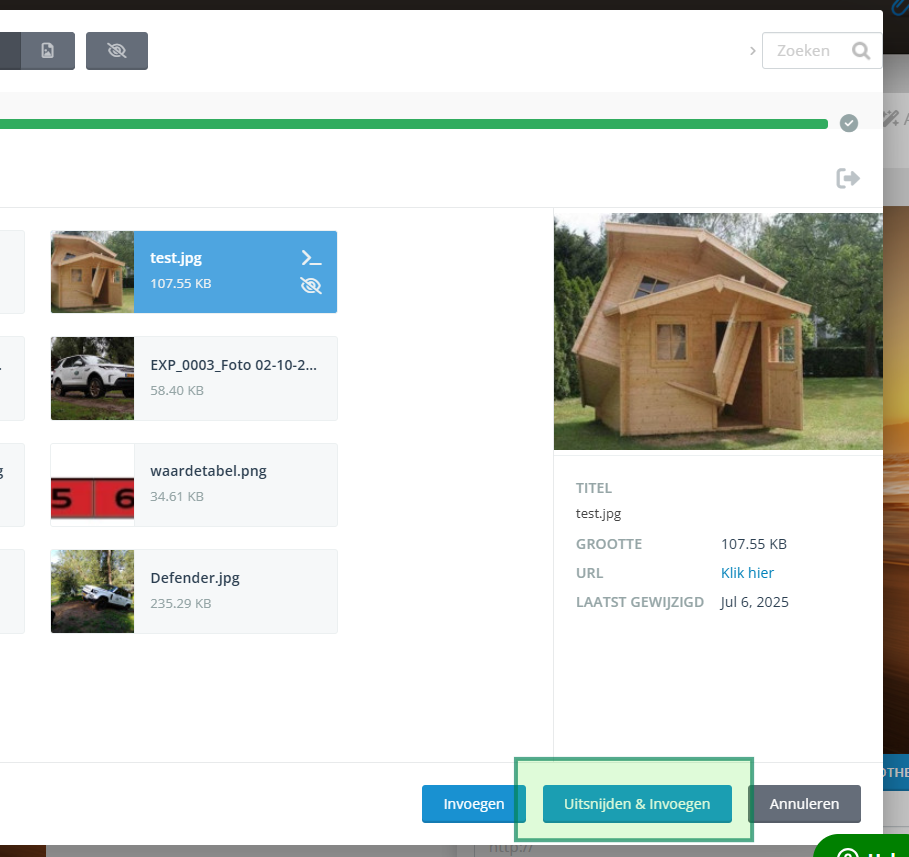
Reduce the original image and make a crop in the size that you want to use in the e-mail template. Click on 'crop and insert'.