If you receive a nice feedback from your customer, you can use an impromptu message to thank your customer for the nice appreciation with possibly a request to post a nice Google Review for your business.
You can create the template yourself or have MFX design it for your company.
Select spontaneous message from the 'Contact moments' menu
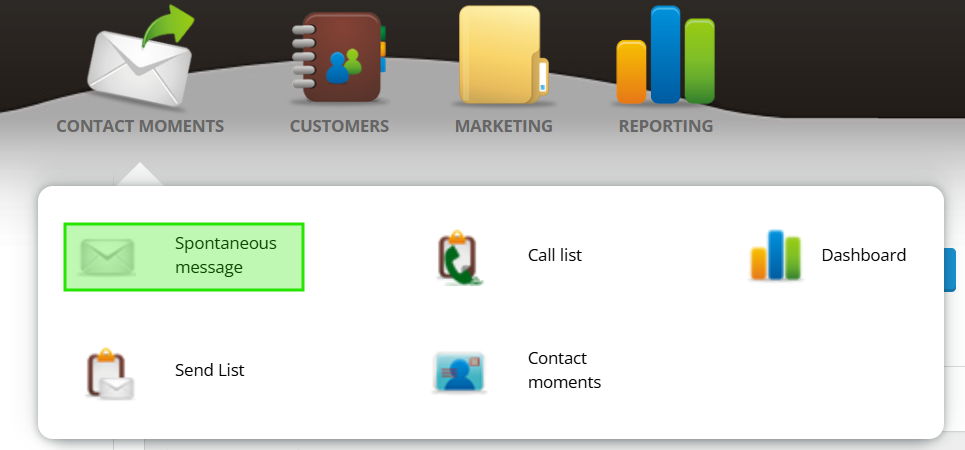
Step 1
Select 'Thanks'
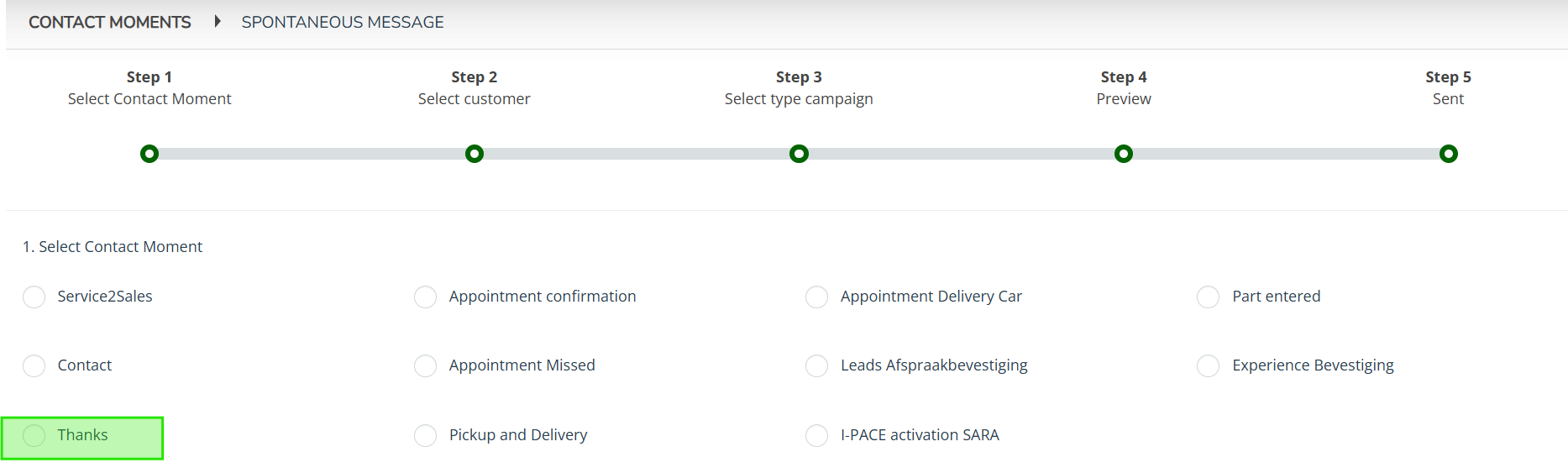
Step 2
Find and select customer
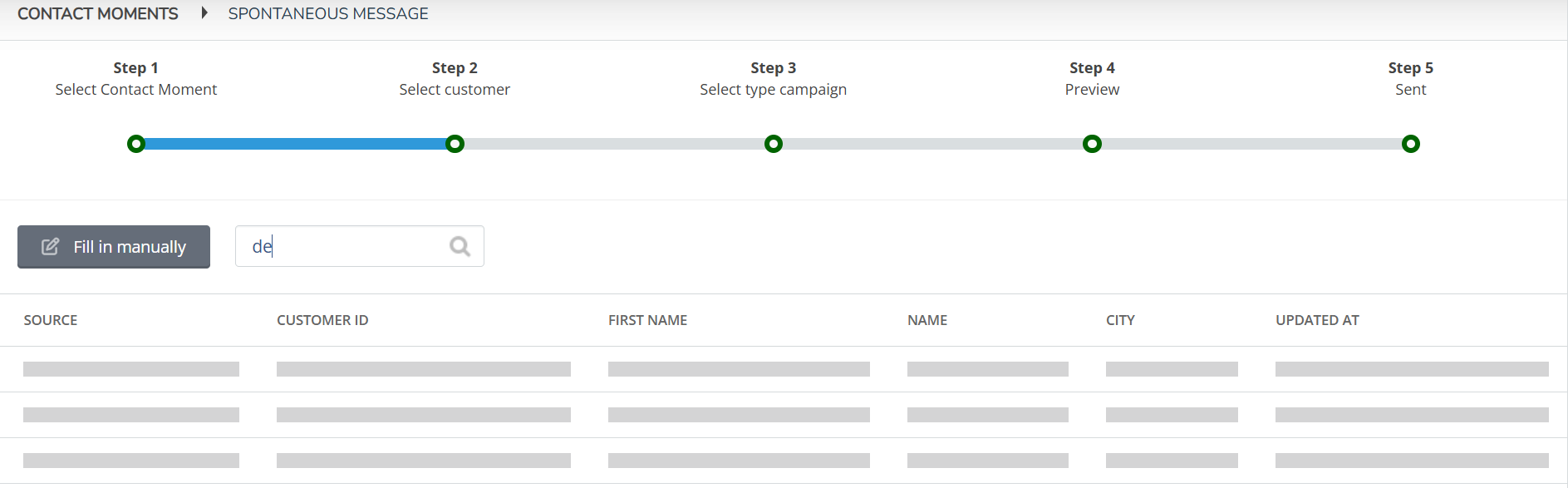
Step 3
Select 'Email'
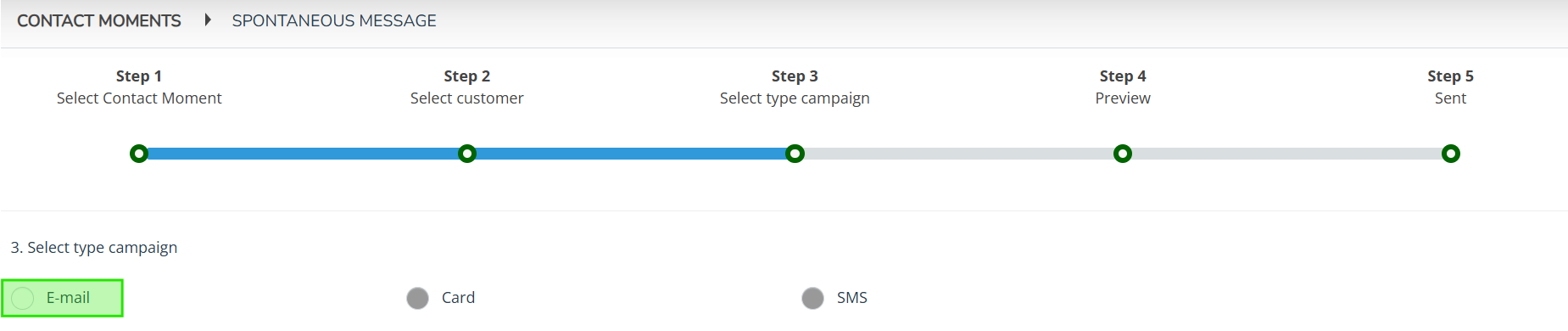
Step 4
Click on 'Send'
