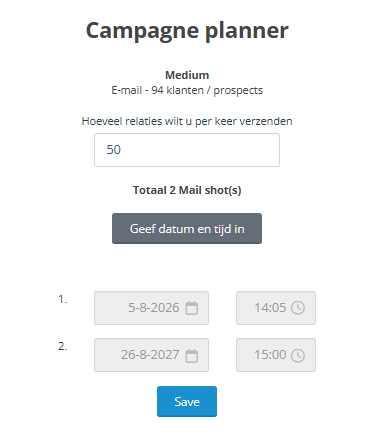To create and send a campaign as a car company, you will be guided through the process in logical steps.
Select the campaign option in under the marketing button.
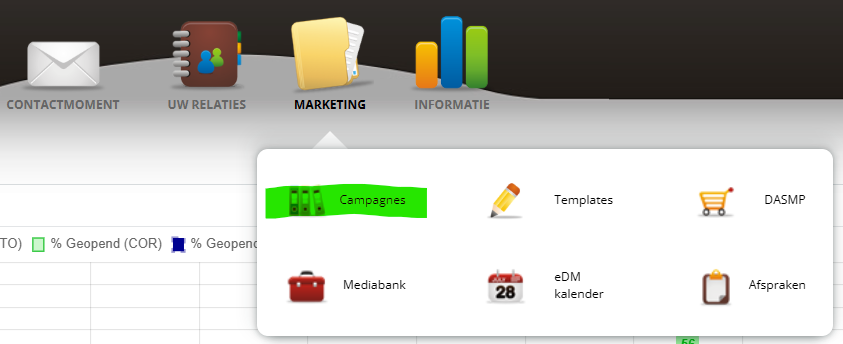
Step 1
Select the 'plan/send campaign' button
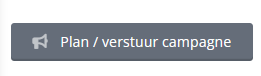
Enter a campaign name and select what you want to send.
If multiple languages are activated for your company, you can also select the language.
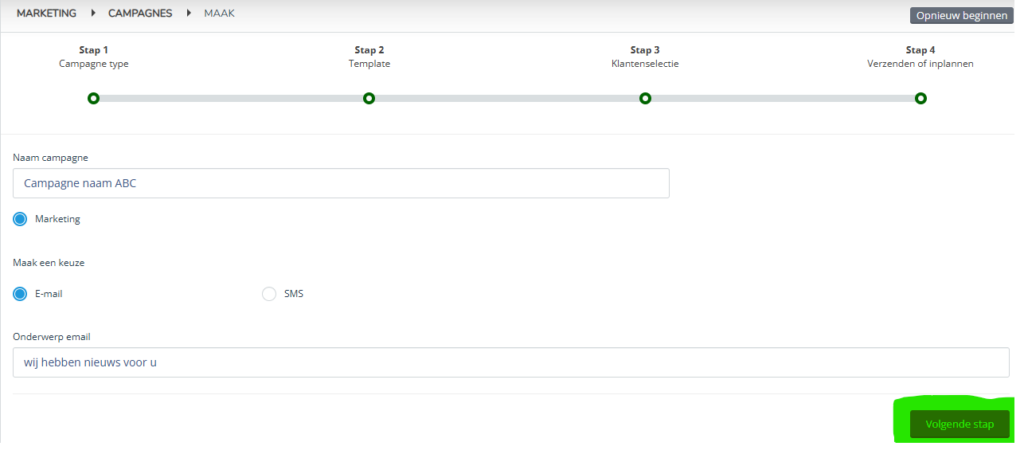
Click on 'next step
Step 2
Select a template you have created and saved.
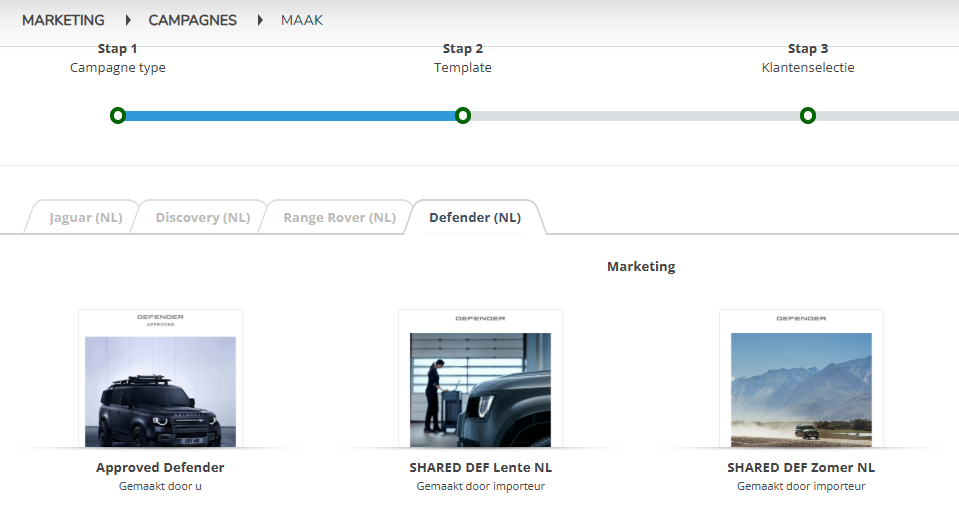
The template will open for checking. Click 'select' at the bottom of the pop-up screen.
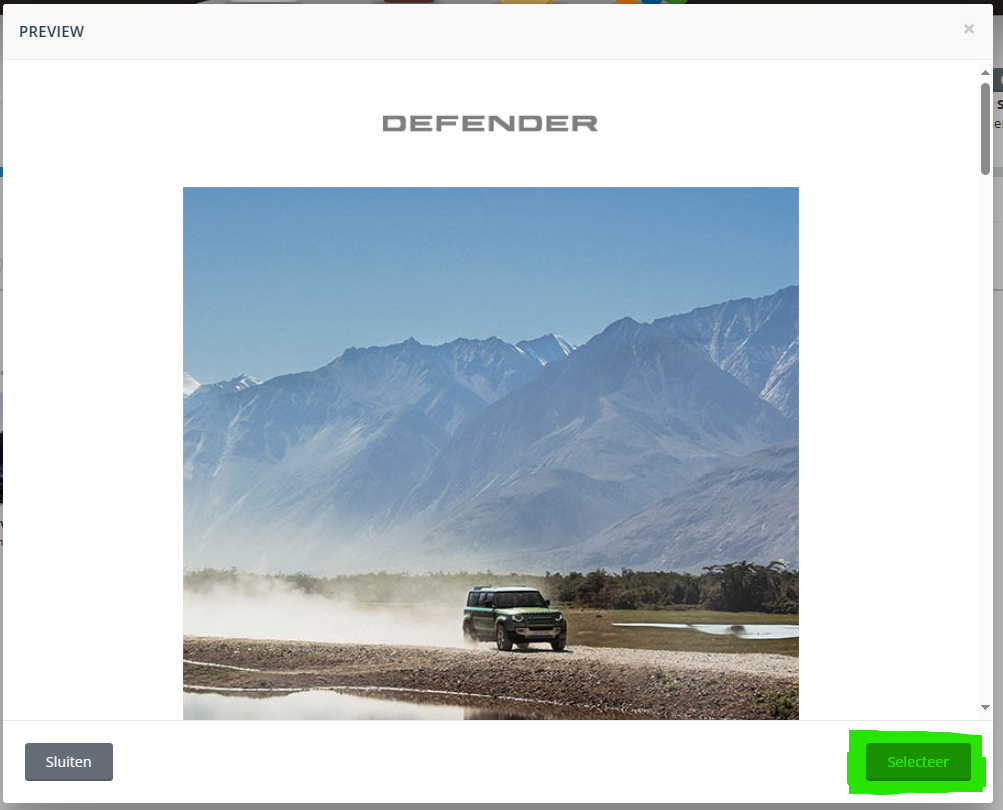
Step 3
Select the selection or selections to whom you want to send the message.
To make a selection you can search under the main menu 'your relations'. If there are duplicate e-mail addresses they will be automatically deduplicated.
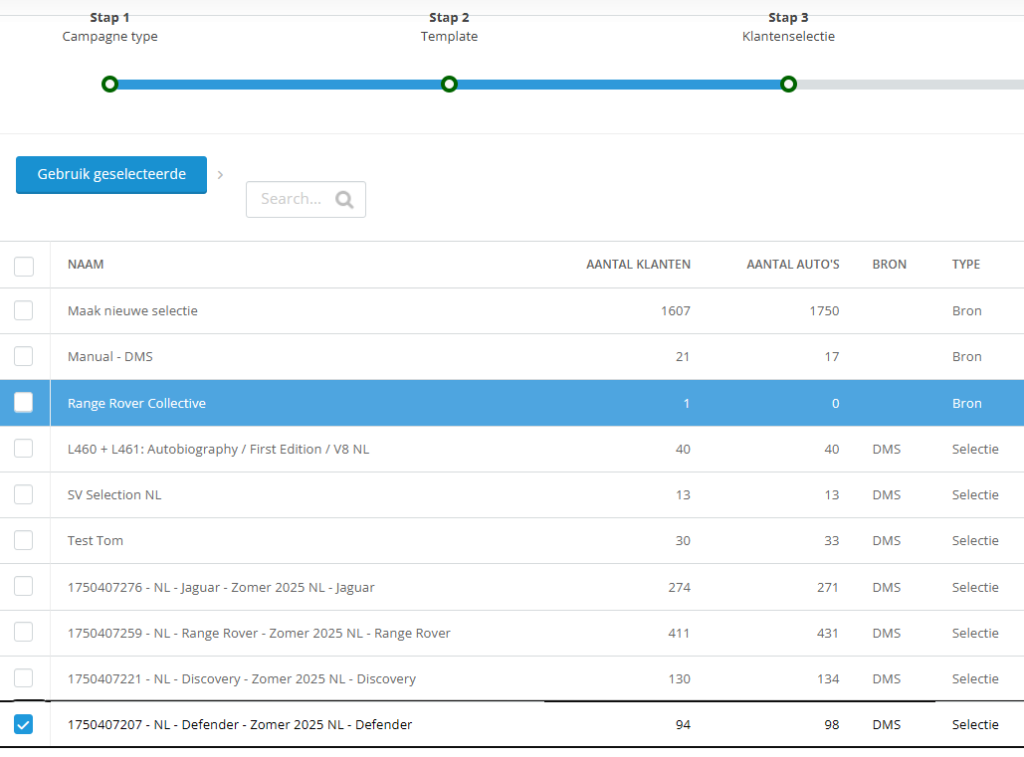
Step 4
Select the sender profile of the e-mailing. You have the option of sending from your general mail address, from sales or from after sales.
You can preview the mail again by scrolling to the bottom.
Make the choice to send the mail by clicking the 'send' button.
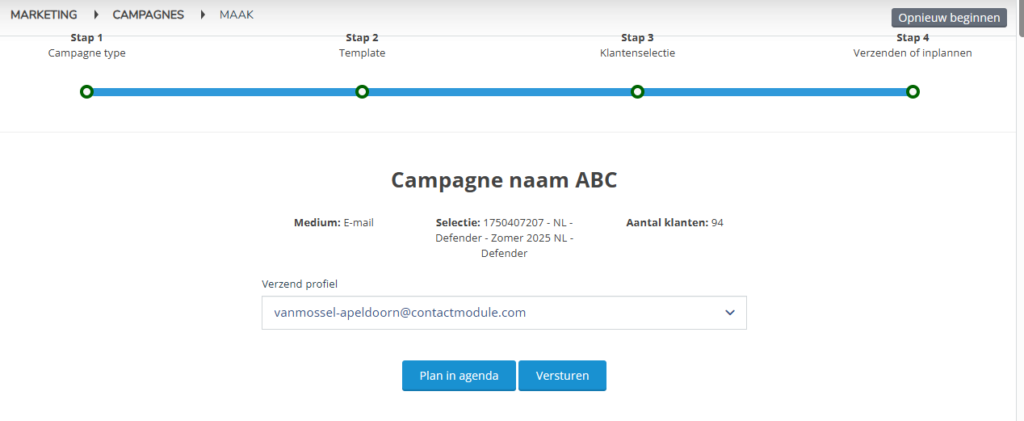
Schedule or send in parts
Select the 'Schedule in calendar' button if you want to send the campaign at a later time and/or send it in parts.
Select how many messages to send if you want to send in parts.
Click the date and time you want the message(s) to be sent.
Click 'save' and the campaign will be prepared and sent.