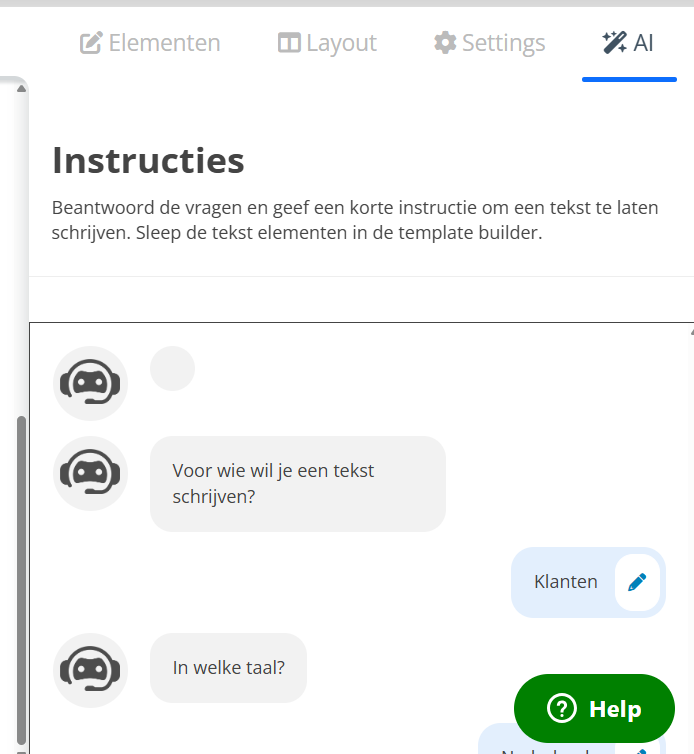An e-mail template is made up of a number of elements. The elements are predefined in the brand or company house style. From the template builder, you can easily build the e-mail using drag-and-drop elements.
In the 'marketing' section, select the 'templates' menu
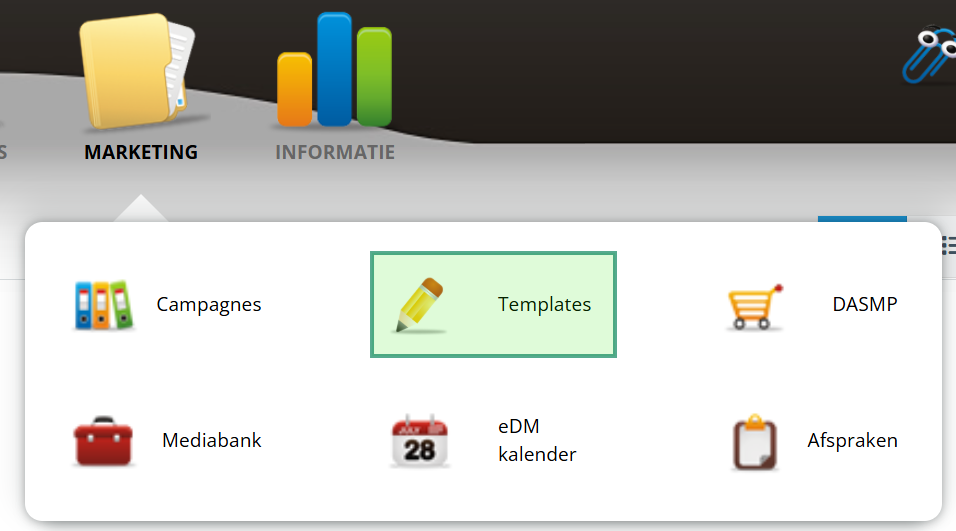
Open an existing template or create a new one from the menus.
Layout
Click on the 'layout' tab to add components in the e-mail template. Depending on the brand or house style, you will find predefined layout elements here.
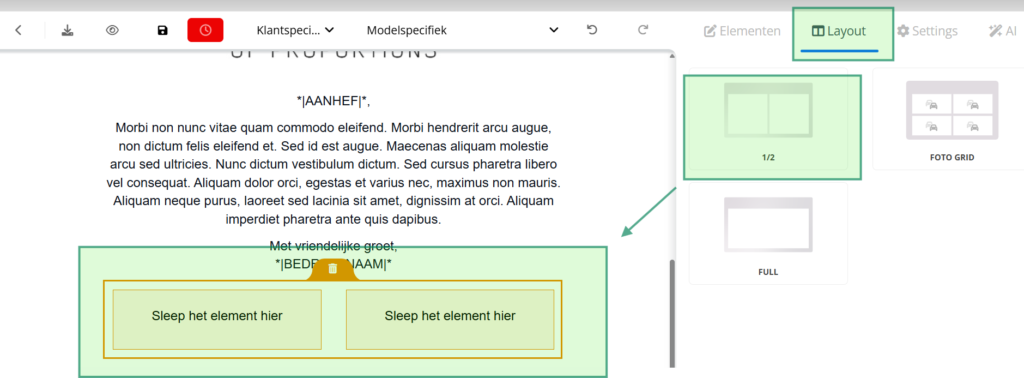
Elements
Select the 'Elements' tab to fill the layout with
- a text block
- an image
- a button with a call to action
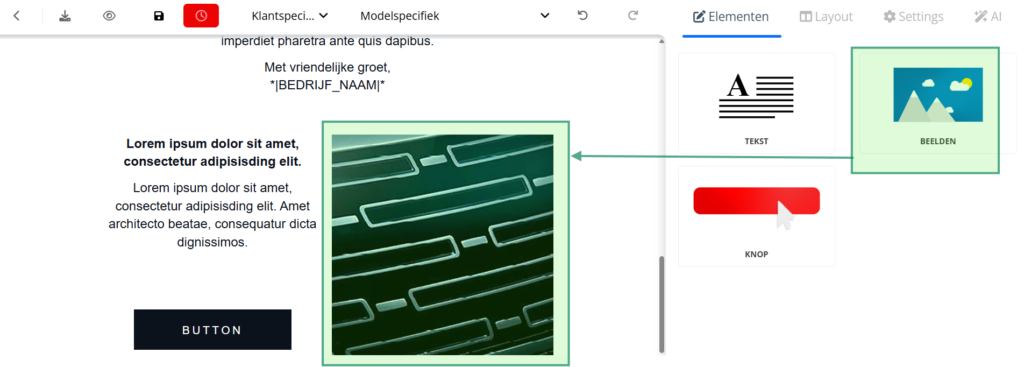
Settings
Behind the 'settings' tab, you can set the subject and preheader of the mail, among other things.
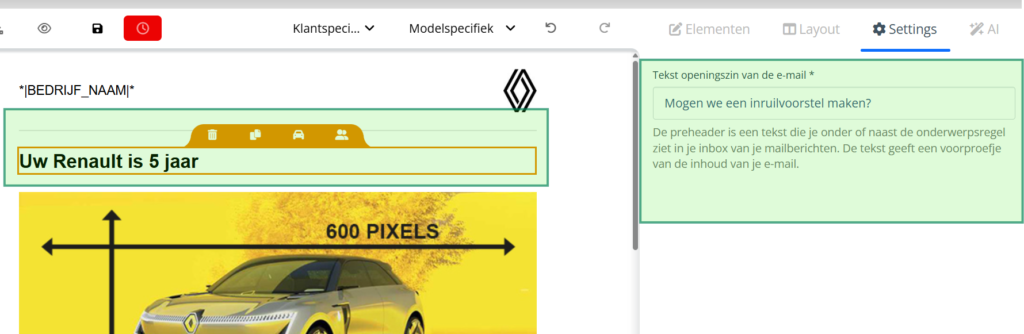
AI
The AI tab helps you come up with good text for the message you wish to send. It asks questions to build a good prompt. This takes into account the tone-of-voice of the brand or your company.
What do you want to tell? To whom? In how many words? What do you expect from your customer? et cetera.