Want to know which buttons, images or other hyperlinks were clicked from a sent e-mailing? You can do so via the heatmap.
- Select 'campaigns' in the 'marketing' section
- Select the tab named 'heatmap'
On this page, you can see on the right-hand side, visually, which places in the sent e-mail were clicked most often.
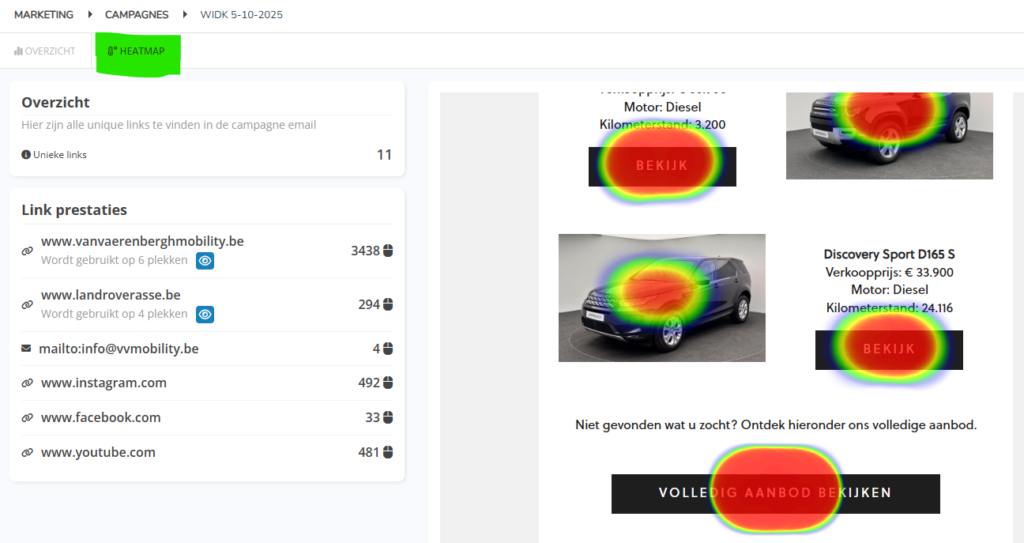
Tip: if the image on the right does not display fully, reduce or enlarge the screen display to 100% in your browser.
On the left, you will see a list of the links with the number of times they have been clicked on behind them.
By clicking on the eye symbol, you will see the number of clicks per url associated with the domain name.

