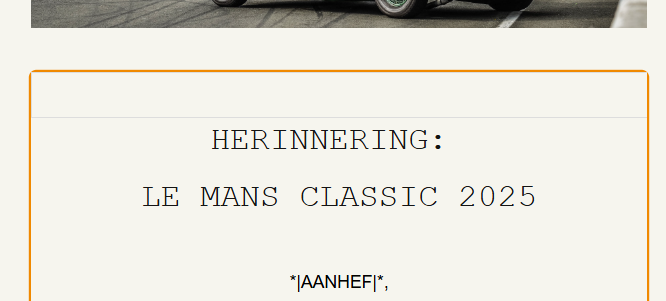Increase the opening numbers of your sent e-mail messages with a good setup of the title, subject and preheader.
The subject of an e-mail is very decisive as to whether the message is opened by your customer. Personalising the subject, using emoticons and a good preheader (first text displayed in the inbox of your mail) are important here.
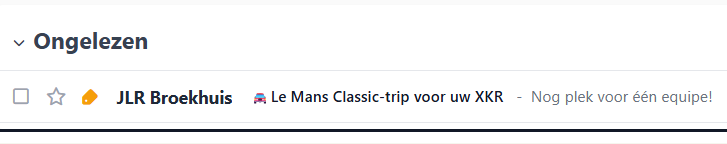
In the Contact module, it is possible to set these elements properly.
- Go into the 'marketing' section to 'templates‘.
- On the right-hand side, select the 'settings‘
- This is where you can set the email subject and preheader.
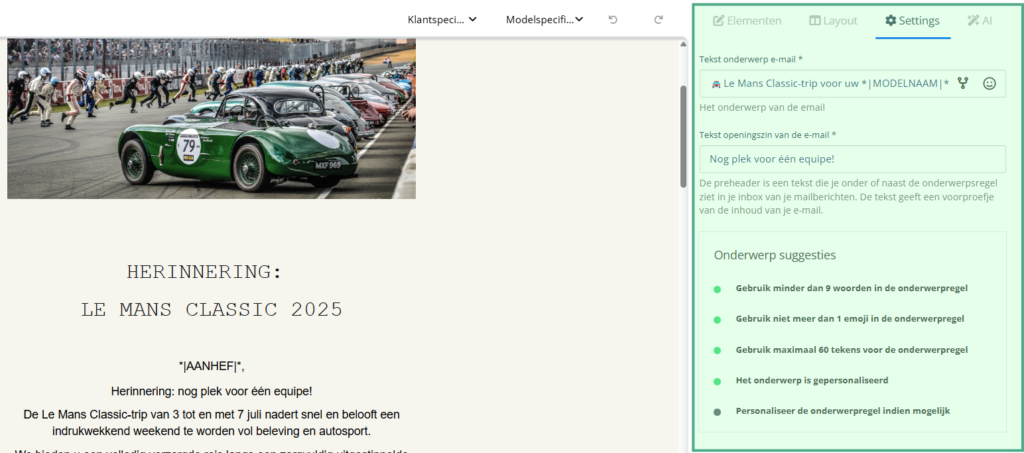
You can personalise the subject of the e-mail with a brand field, for example your customer's name, a registration number, a date or, as in this example, the model name of the car the customer drives.
You can add emoticons if this enhances the message. Depending on your settings, suggestions will be shown to get you started.
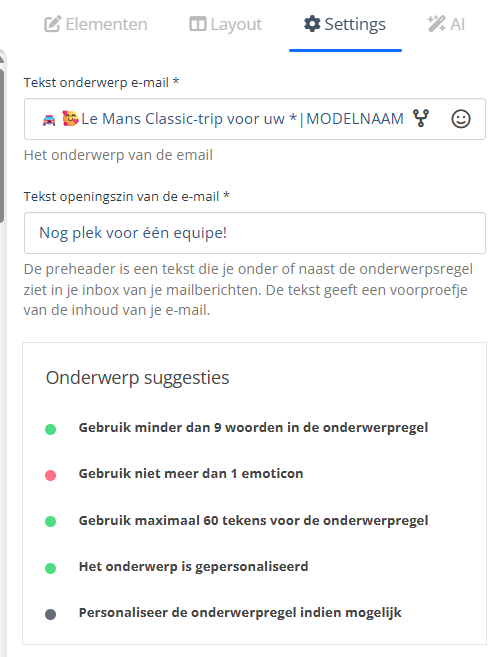
You can also set the preheader or also the opening sentence of the e-mail here. A clear call-to-action or short message will help the customer to open the e-mail.
You can match the title of the message itself to the subject of the mail and/or the preheader.