If this symbol appears on the screen, the contact has not been sent. Chances are an e-mail address or phone number is missing to send the message.

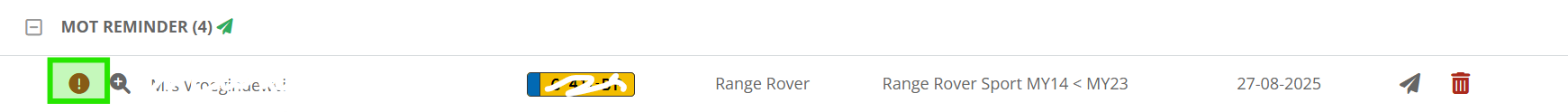
What to do?
Sometimes it is necessary to send the rule manually by clicking on the plane icon and manually adding the requested value.
If it is not possible to send the message, you can save the contact in the call list.
- click the radio button to the left of the line
- click on 'move to follow-up list
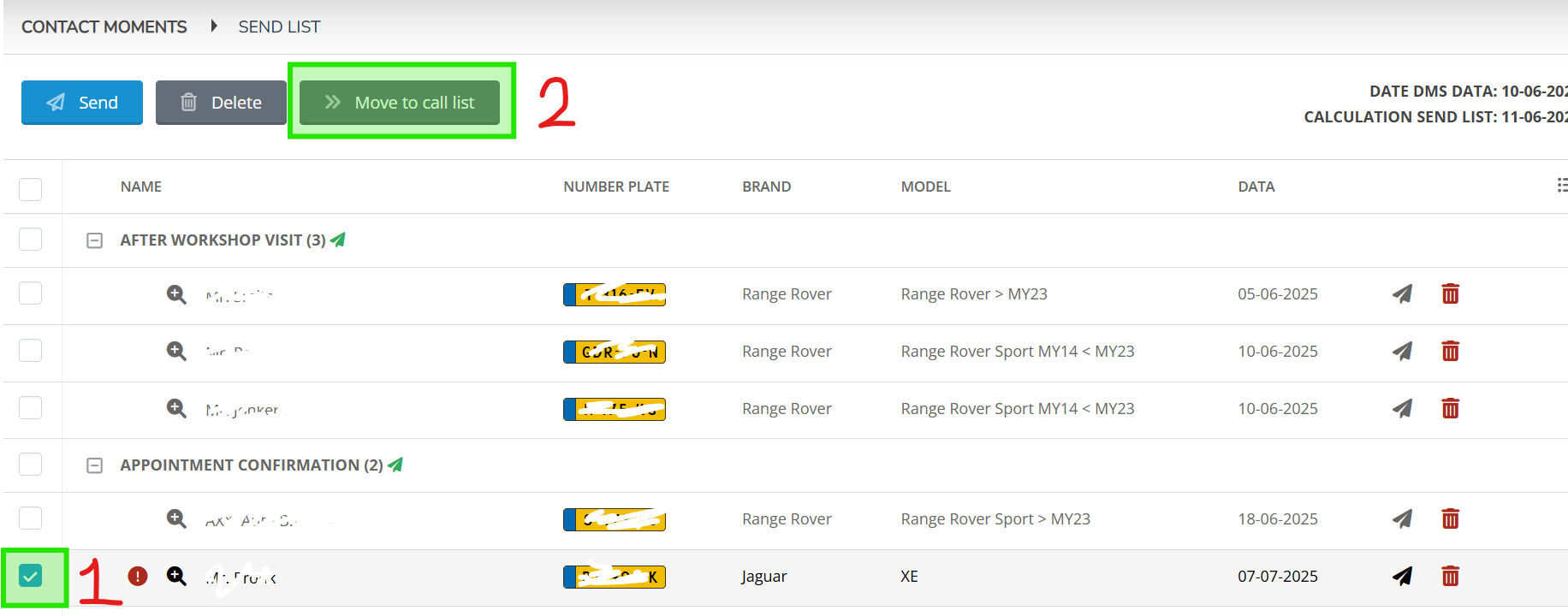
Look in the follow up list to call and follow up with the customer for the relevant contact moment.
