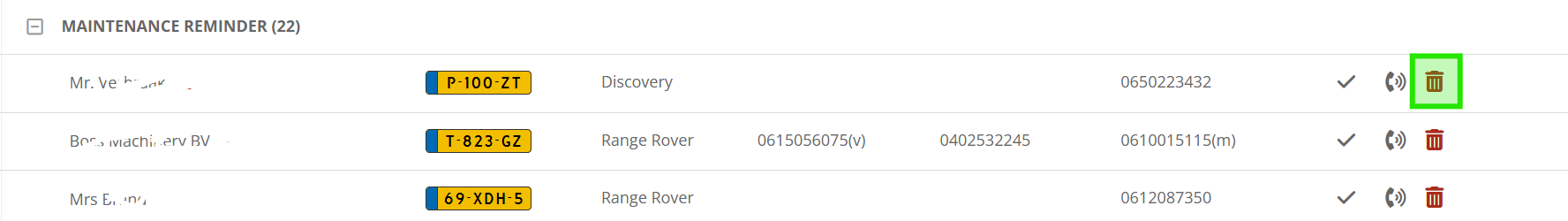Contact moments set as call times are calculated and placed in the call list of the Contact module.
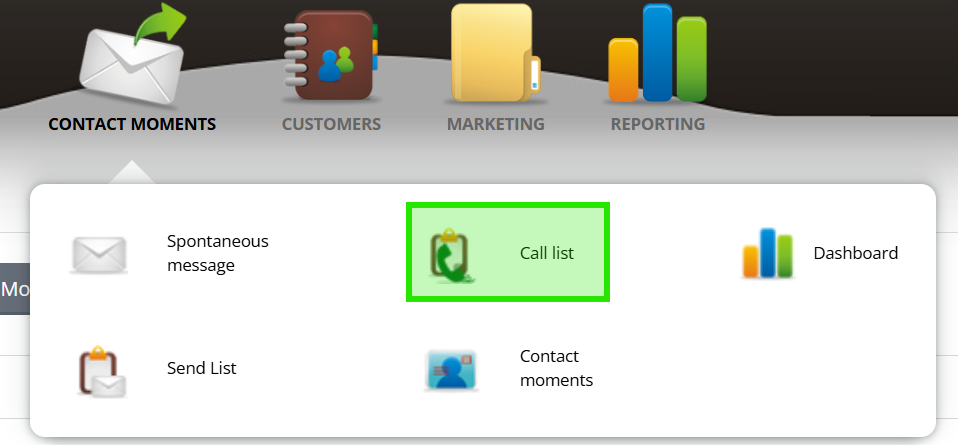
For each contact moment, this screen shows the relevant call moments. Click on the icon to view the lines with calculated contact moments.

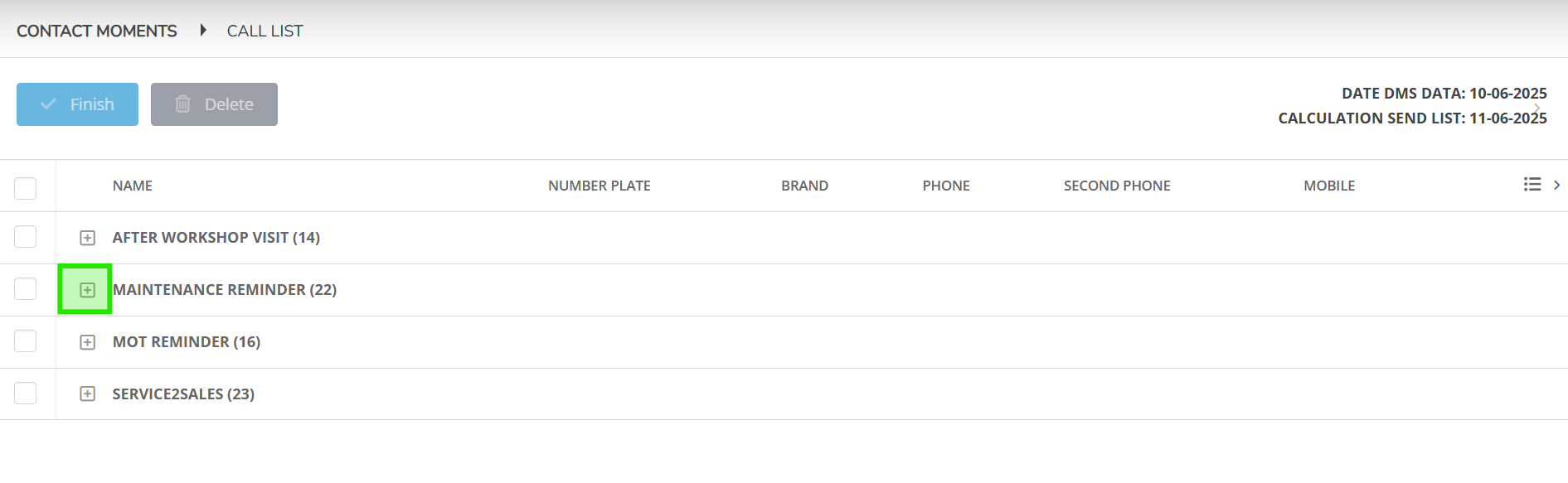
Calling a customer
Call the customer and click on the check icon at the end of the line.
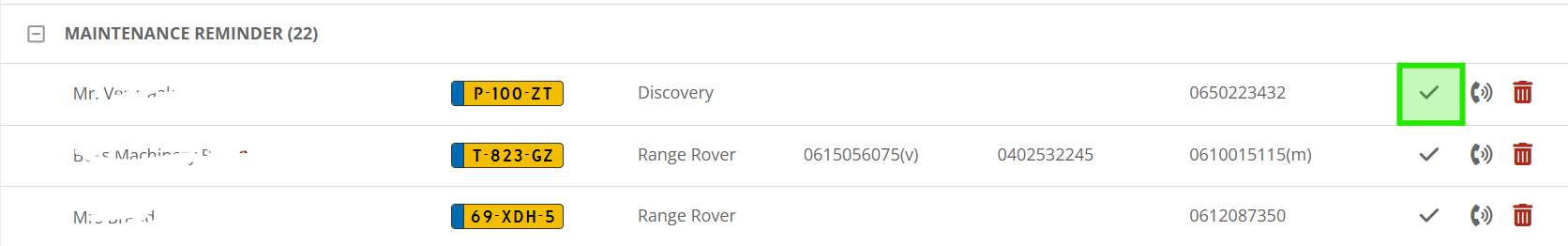
Call a customer back at a later time
Should you have spoken to a customer but it was not convenient for the customer, it is possible to make a callback note for yourself.
Click on the icon in the middle at the end of the line
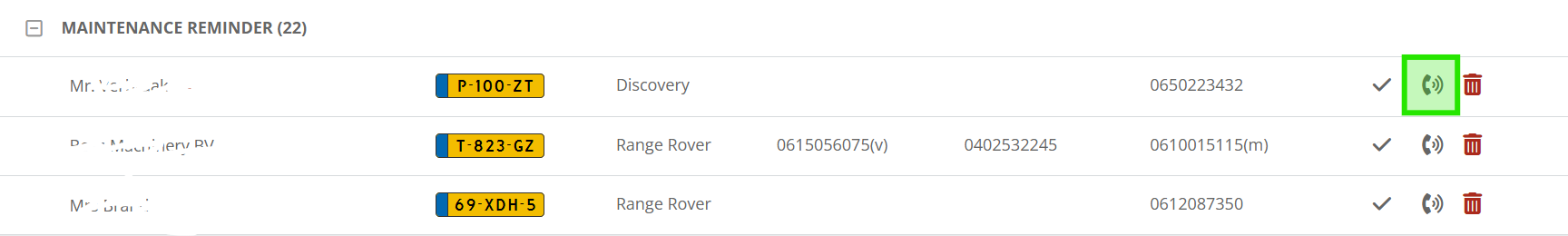
Enter the date when the customer can be called again and complete this with an explanation as a reminder to yourself what was discussed.
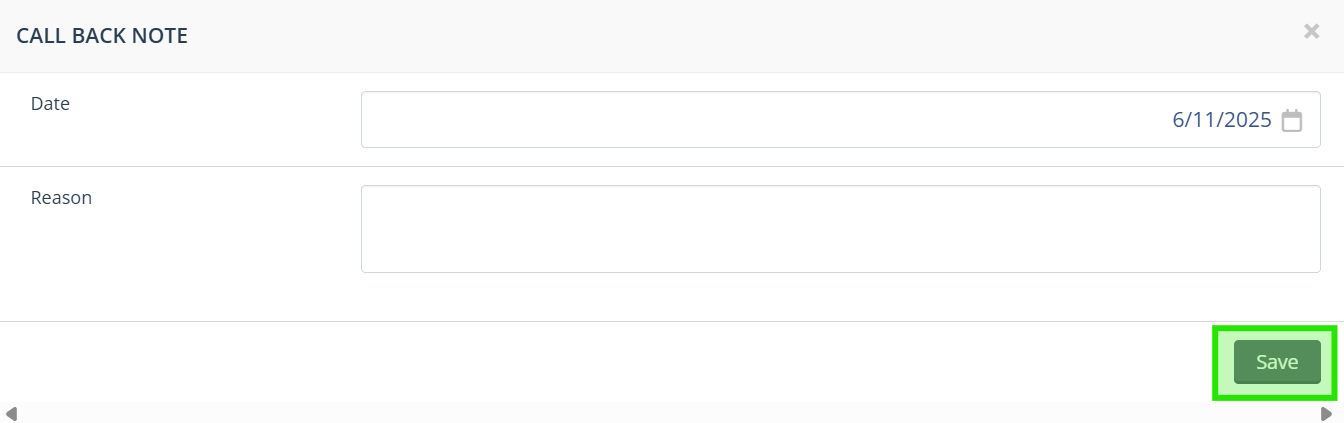
The call list will automatically be filled with this call time on the set date.
Not calling a customer
If you do not want to call a customer for any reason, click the delete icon on the right-hand side of the line.