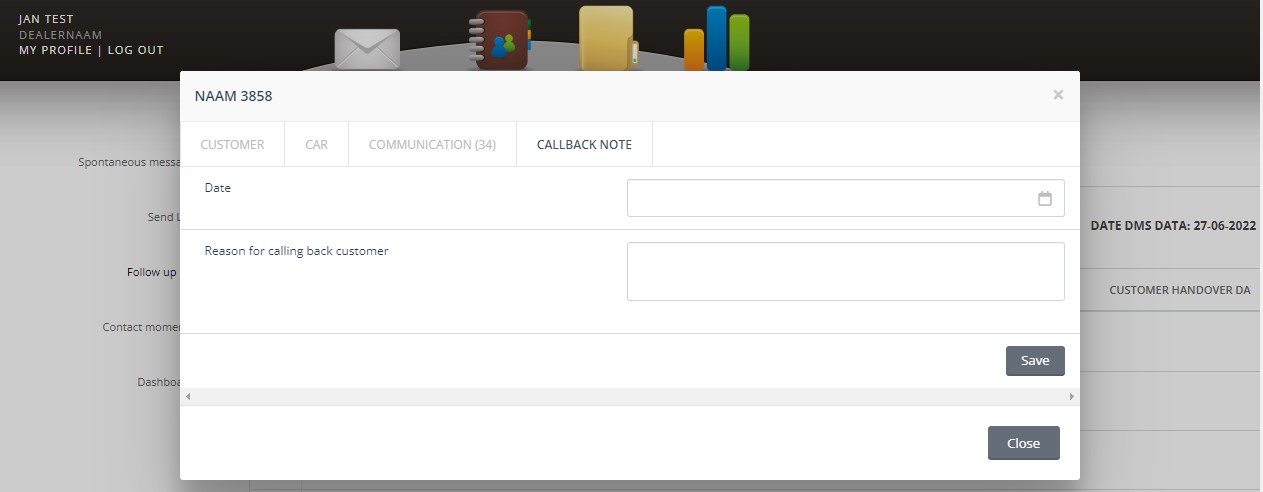Customer and car information
Click on the customer's name to display more customer information on your screen. Click on the 'car' tab to view the car details and all date fields that are known. For more information, see the explanation in 'shipping list' in the previous chapter.
Callback note
You can set a callback reminder for yourself from this menu. Via 'callback reminder', click the date you want to call your customer and enter a text. The follow-up list will then automatically show the callback note on the day of the reminder.