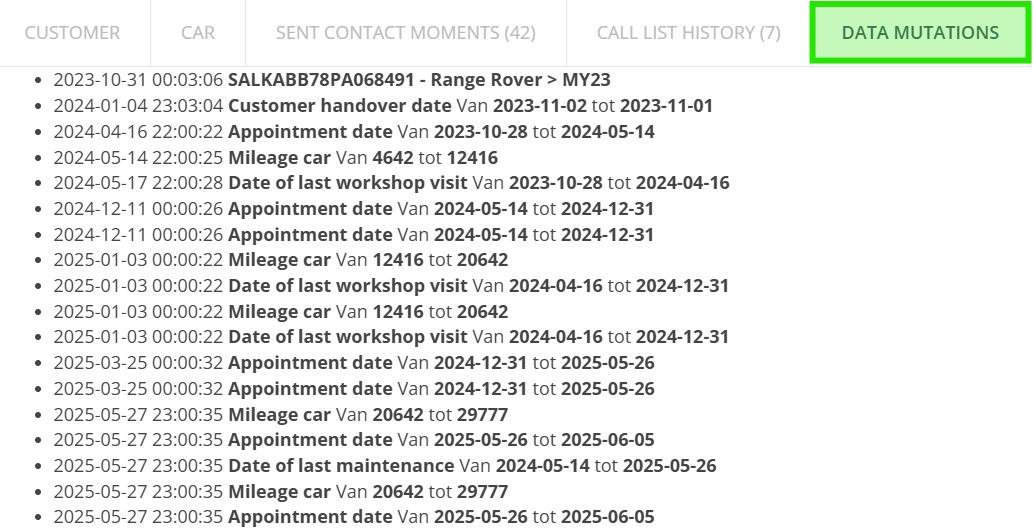From the send list, it is possible to view all present customer and car information. Not only basic data can be viewed, but also contact history and data changes can be viewed from here.
Click on the customer's name
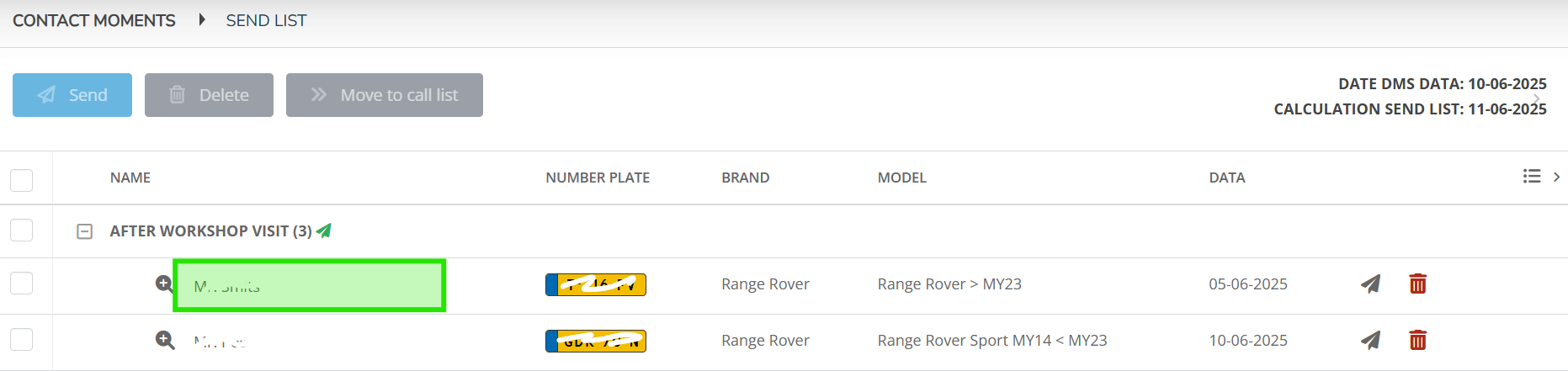
Customer details
The personal data is displayed, including the permissions that you, as a dealer, can modify yourself if desired.
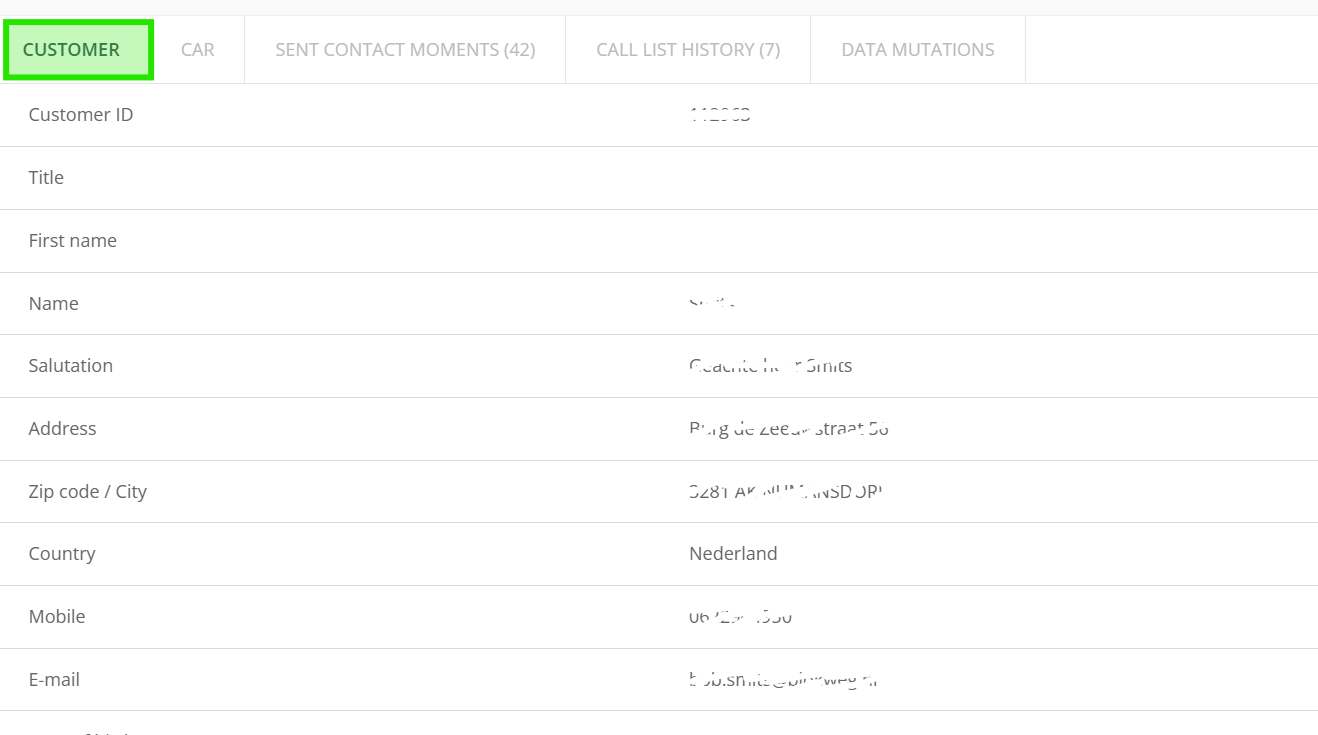
Car information
The car data from the DMS is displayed, including maintenance dates, MOT data and warranty dates (via the tab).
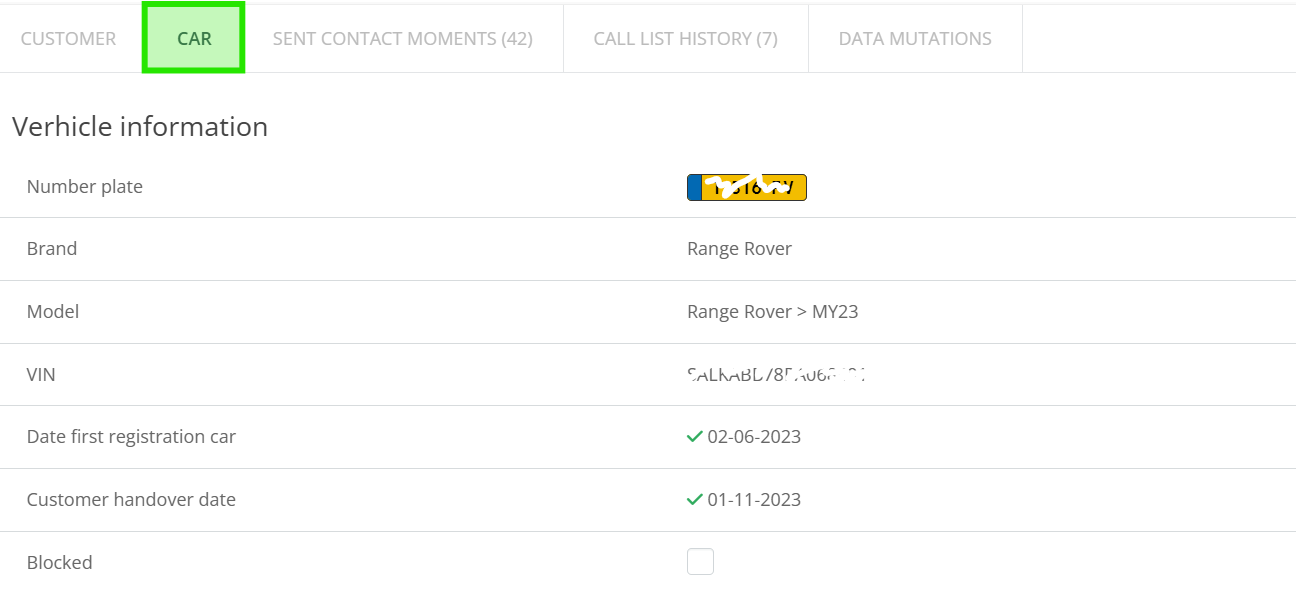
Contact history
All sent contact moments can be found in this overview.
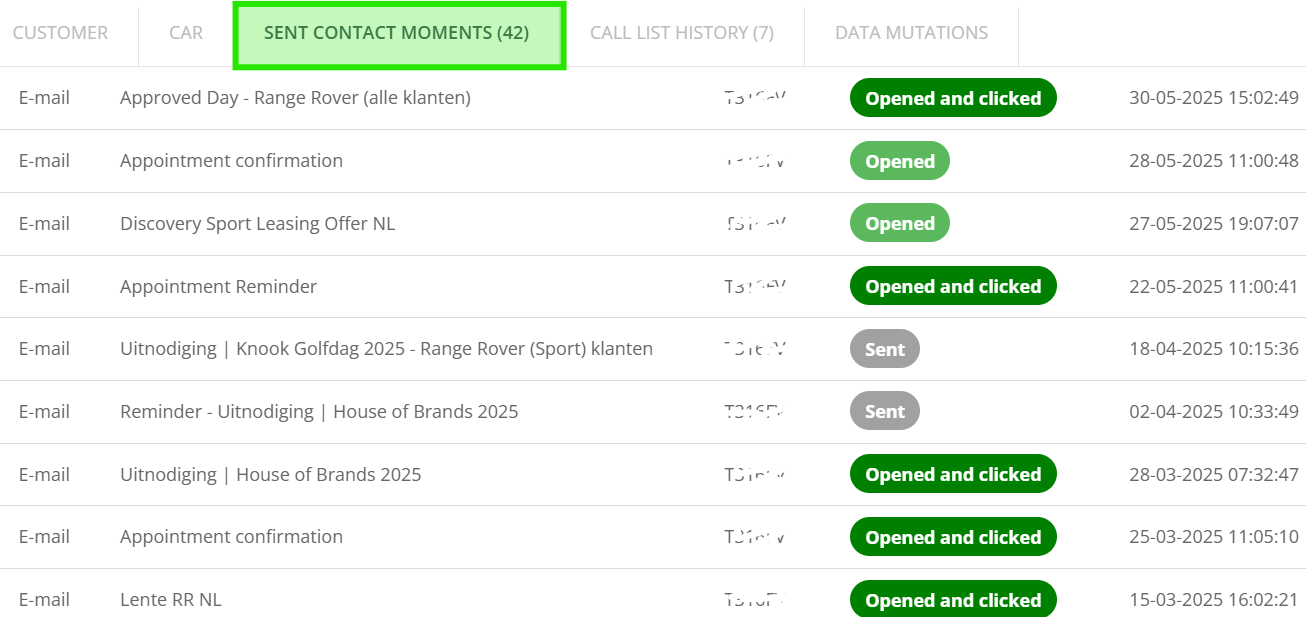
Follow-up history
All recorded call times can be viewed in the call list history tab.
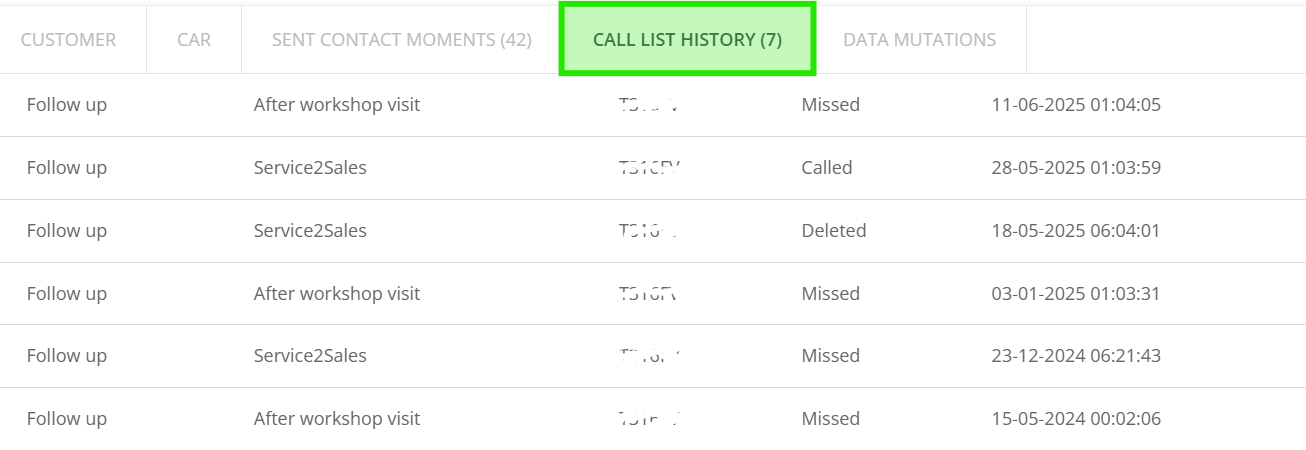
Recorded data changes
All mutations are tracked in the Contact module. These can be viewed in the data mutations tab.