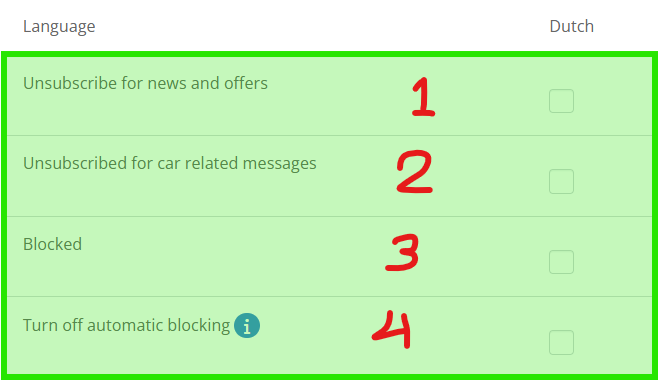To view and/or modify a permissions, you should search for your clients via the search menu. From there, you can unsubscribe your client from receiving messages or block them altogether.
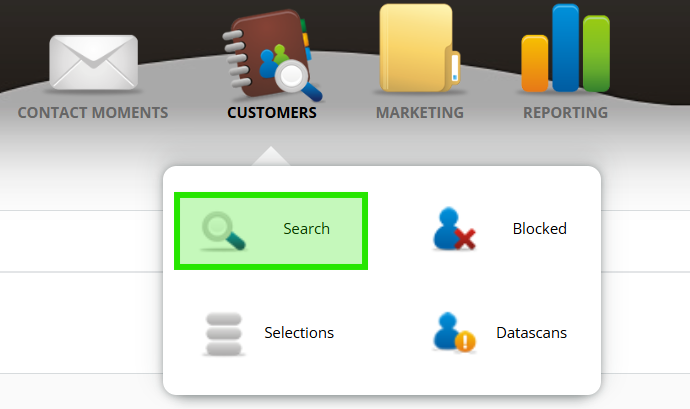
Search for the customer via the menu and select once you have found the customer.
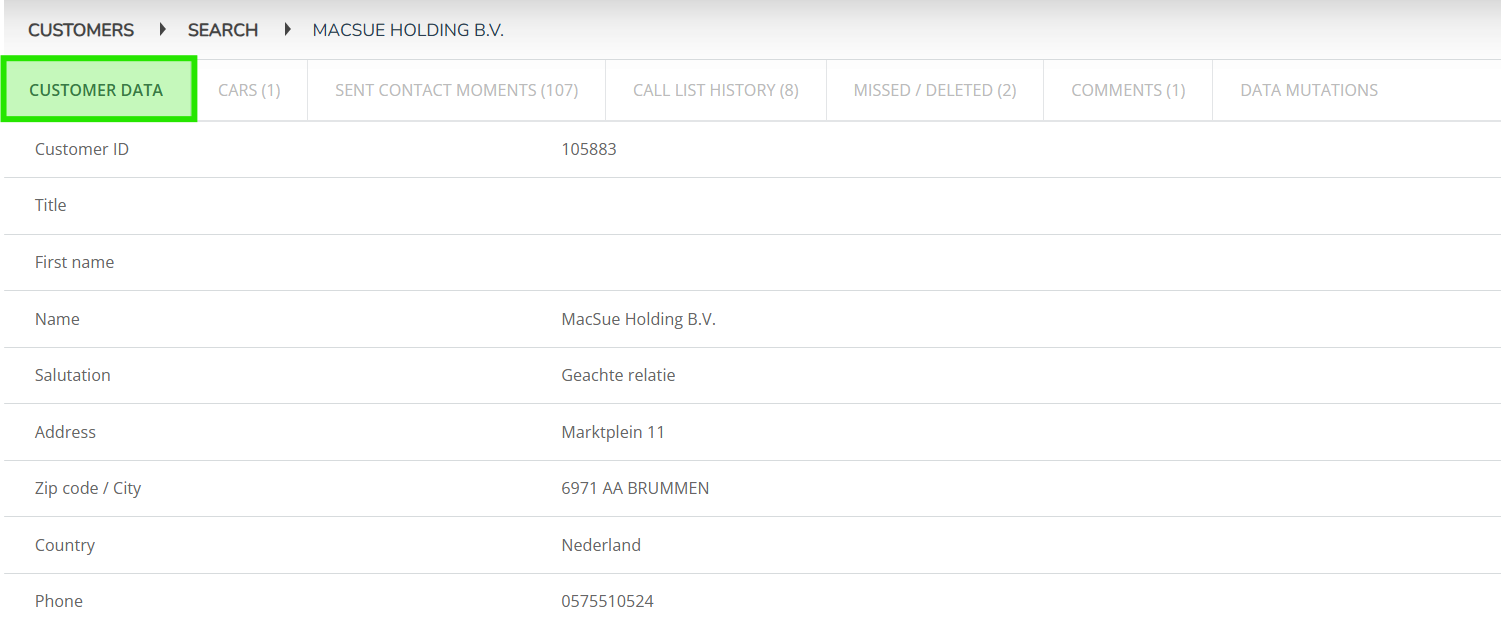
At the bottom of the page you will find the permissions for sending messages such as these
- have been determined by the customer in response to previously received messages
- are stored by your company for the customer in the DMS
- have been set by you on the customer in the Contact module
There are several options for capturing permissions, including, for example, through a permission management system that your company might use.
Permissions in the Contact module
- Unsubscribed from receiving commercial messages
- unsubscribed from receiving car-related messages
- Blocked
- Through your DMS
- By you through this screen
- Through the Contact module, for example, if more than x cars are linked to the customer or at car dealerships.
- If you want to keep blocked customers in view anyway, you can do so by checking this option. A block is independent of e-mail permissions.