To confirm an appointment to a customer whose car is to be picked up and returned, the 'Pickup and Delivery' contact moment has been developed.
Step 1
Select ´Pickup and delivery´ as a spontaneous message
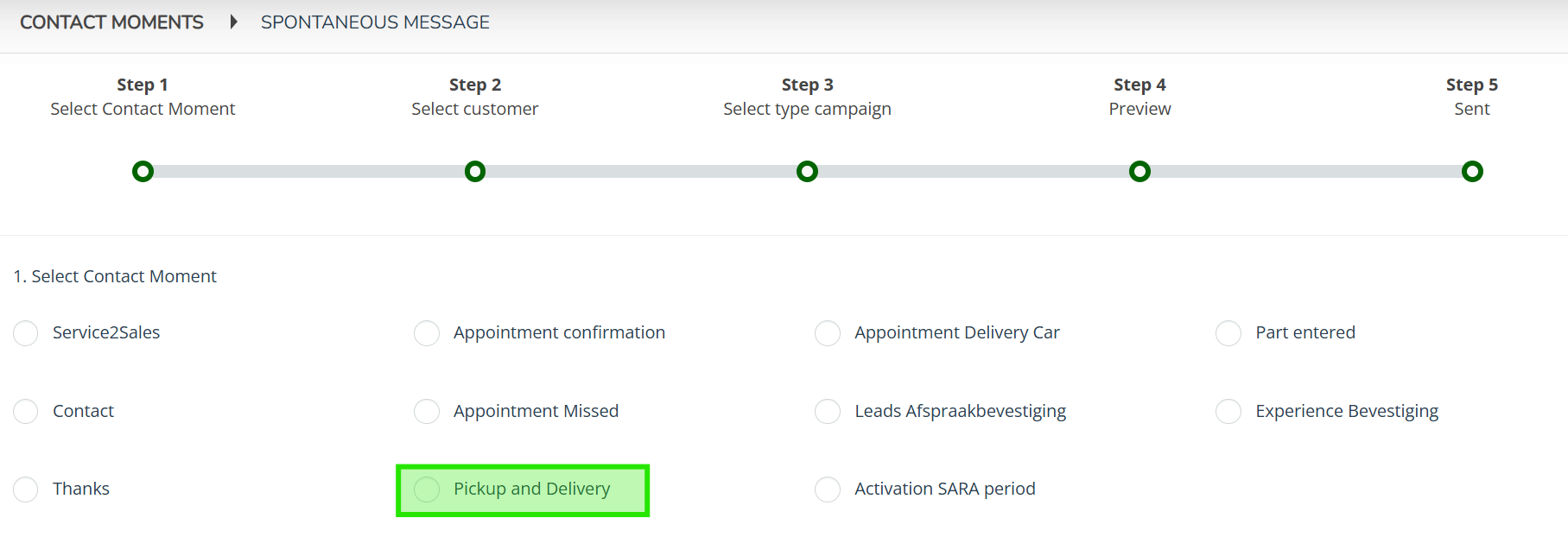
Step 2
Find the customer by looking for the first letters of their name and select it by clicking on the line.
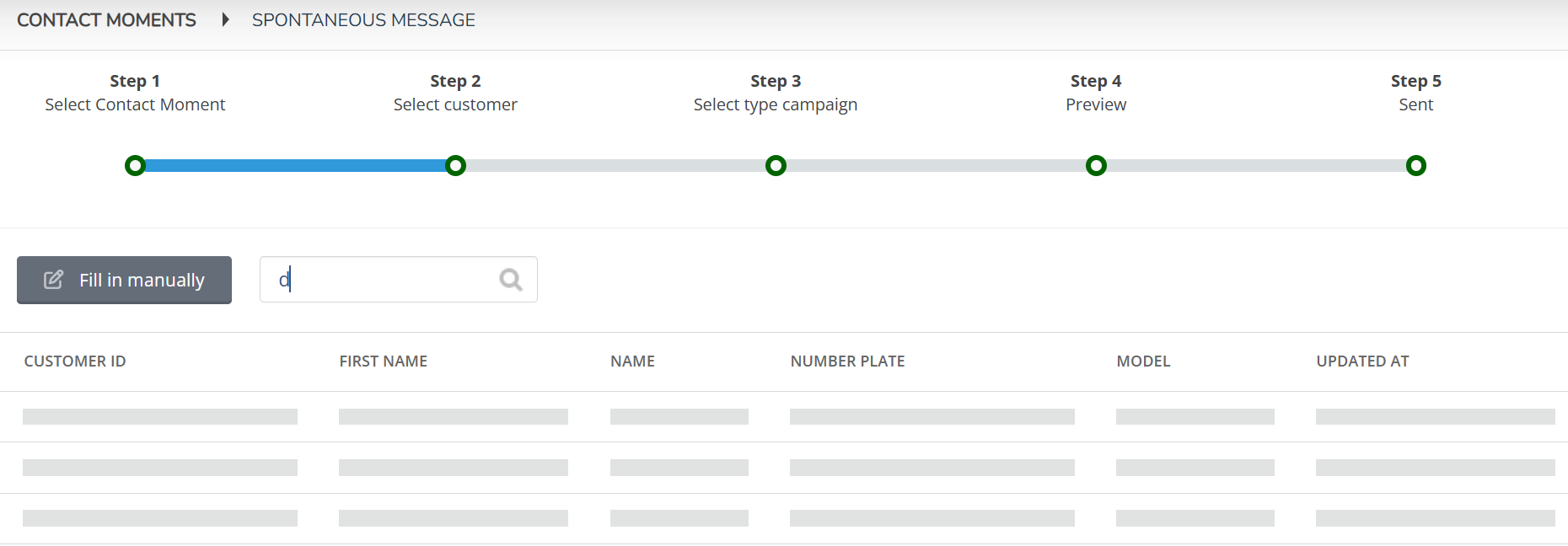
Step 3
Select medium ´Email'´
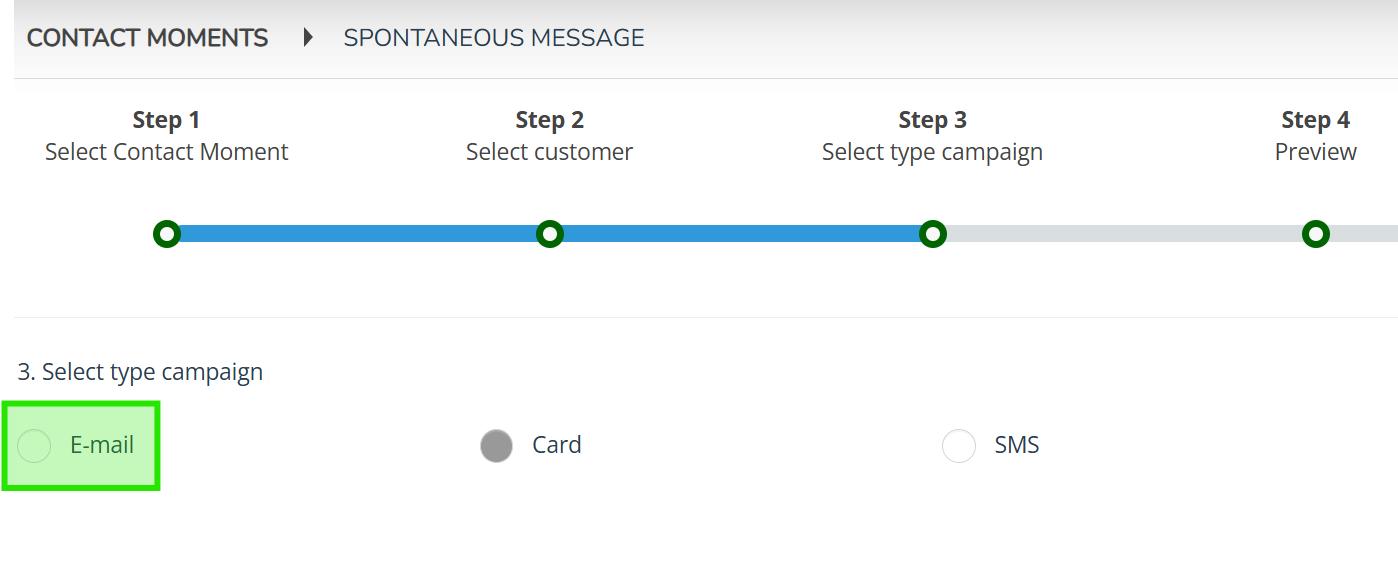
Step 4
Fill in the fields by clicking on them and click ´Update´
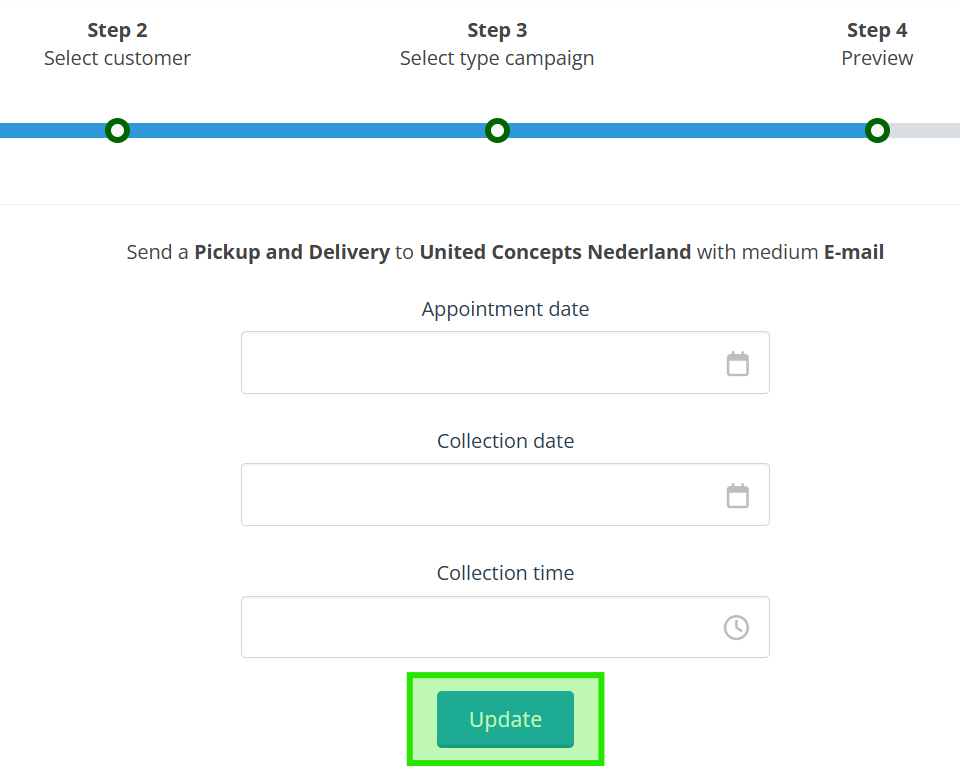
Step 5
Check the setup of the email and click ´Send´. If necessary, fill in another email address of the person who should receive a copy.
