If you want to view or share an e-mail template you have created with a colleague, there are two options.
- Go to the 'marketing' menu in the main menu and select 'templates'
- Click on the template for which you want to send a preview or test e-mail
Option 1: Send test e-mail
Use this option to send the tempalte as an e-mail message:
- the e-mail is sent in the specifications as created
- the received message is not suitable for forwarding to a colleague, for example. When an e-mail is sent, the display of the message is determined by the mail provider and the machine on which you view the e-mail. If you then forward the message, in some cases the code no longer works properly and the message is not displayed optimally because other properties need to be linked when the message is opened.
- merge fields are not prefilled
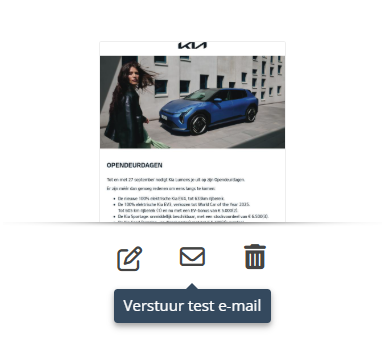
Option 2: Use the preview link view
If you want to share the template that has been created with a colleague, the best way to do this is via the preview view.
- open the template
- click on the icon with the preview view. At the top left of the template builder
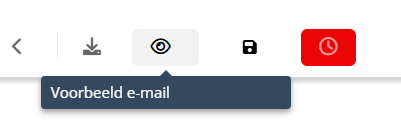
In the preview view, you can simulate the message as the customer receives it. It is possible to prefill the merge fields and you can simulate the inbox with preview of the subject and preheader.
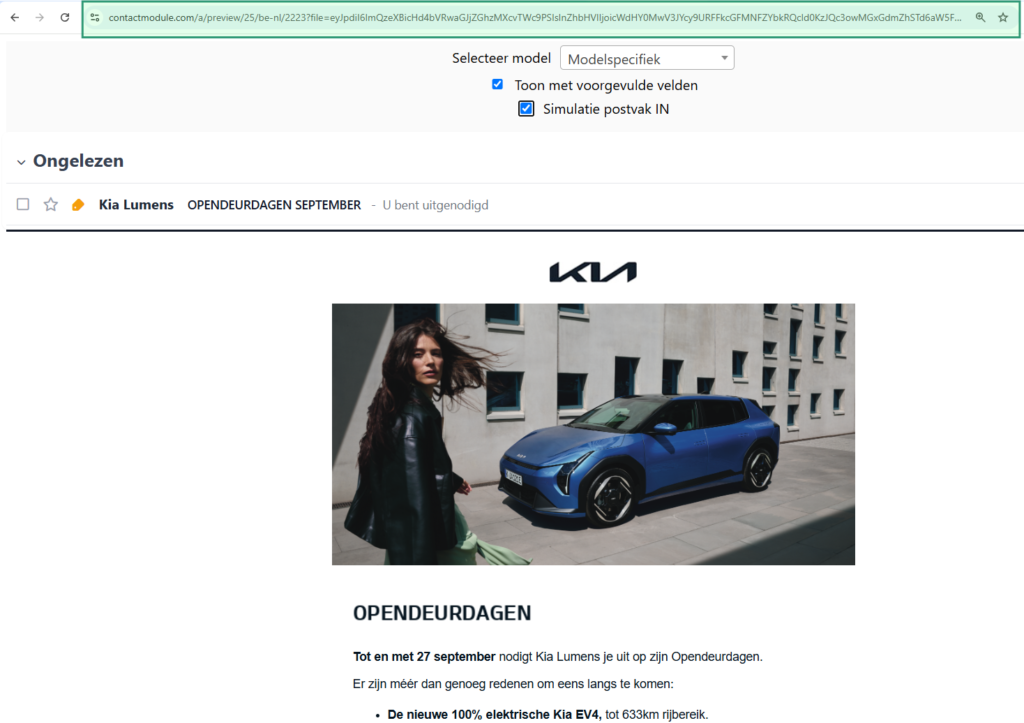
Copy the url of the preview view and send it as a link to your colleague
- Select a text you want to paste a link behind.
- Select the CTRL+K keys and paste the link you copied)
- This link can be used by anyone. You do not need to be logged in to the Contact module to view the preview.
