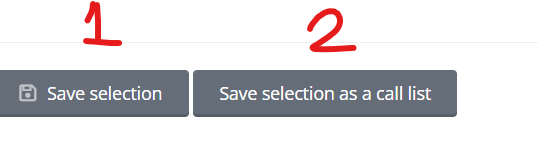This function allows you to make a selection of cars to which an open service or recall campaign applies. The campaign information is kept up-to-date by the importer.
Go to the 'Selections' menu in the main 'Customers' menu.
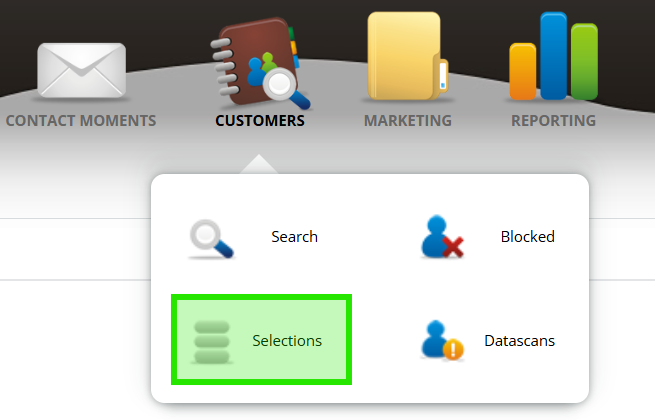
Step 1
Click on the 'make new selection' button
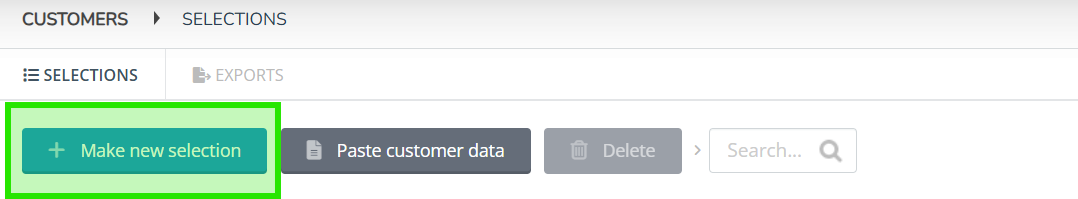
Step 2
Select the make and model whose open actions you want to view
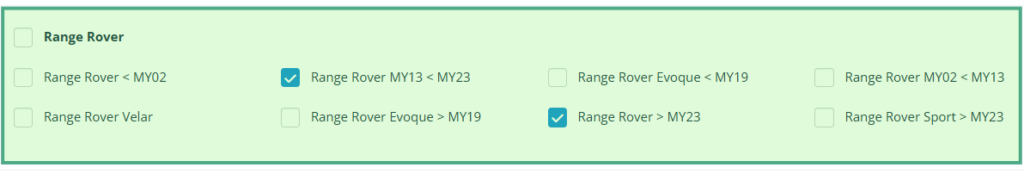
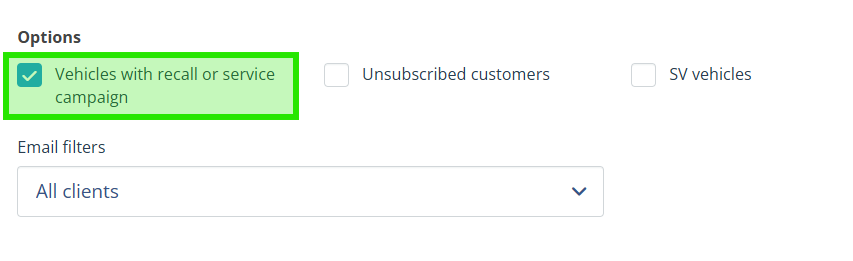
Further complete the selection as you wish using the date filters and click the 'make selection' button
- The number of customers and cars with open action are mentioned
- If you want to know what actions have been found, click on the service and recall button
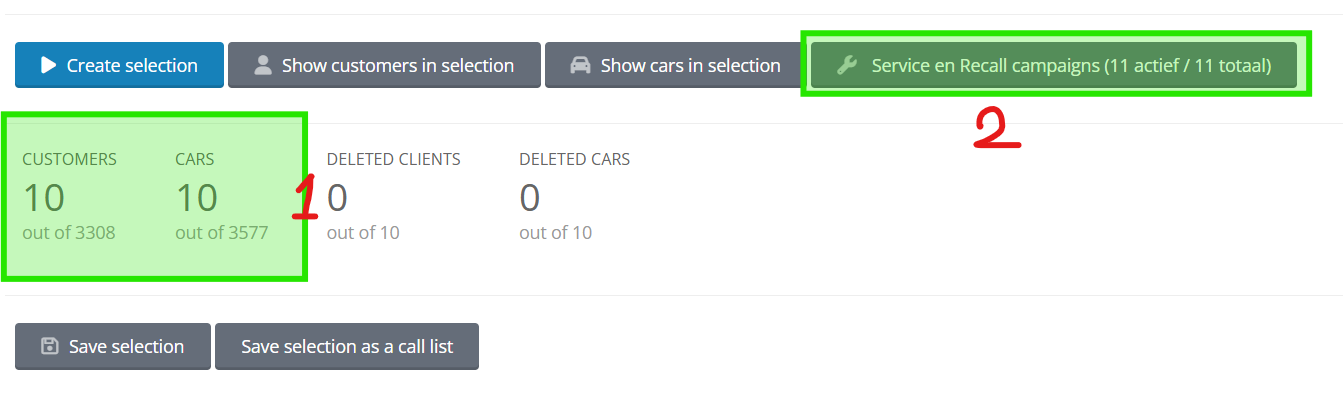
Step 3
To refine the selection, click on the service and recall campaign button as shown above.
Select the campaigns on which you want to adjust your selection.
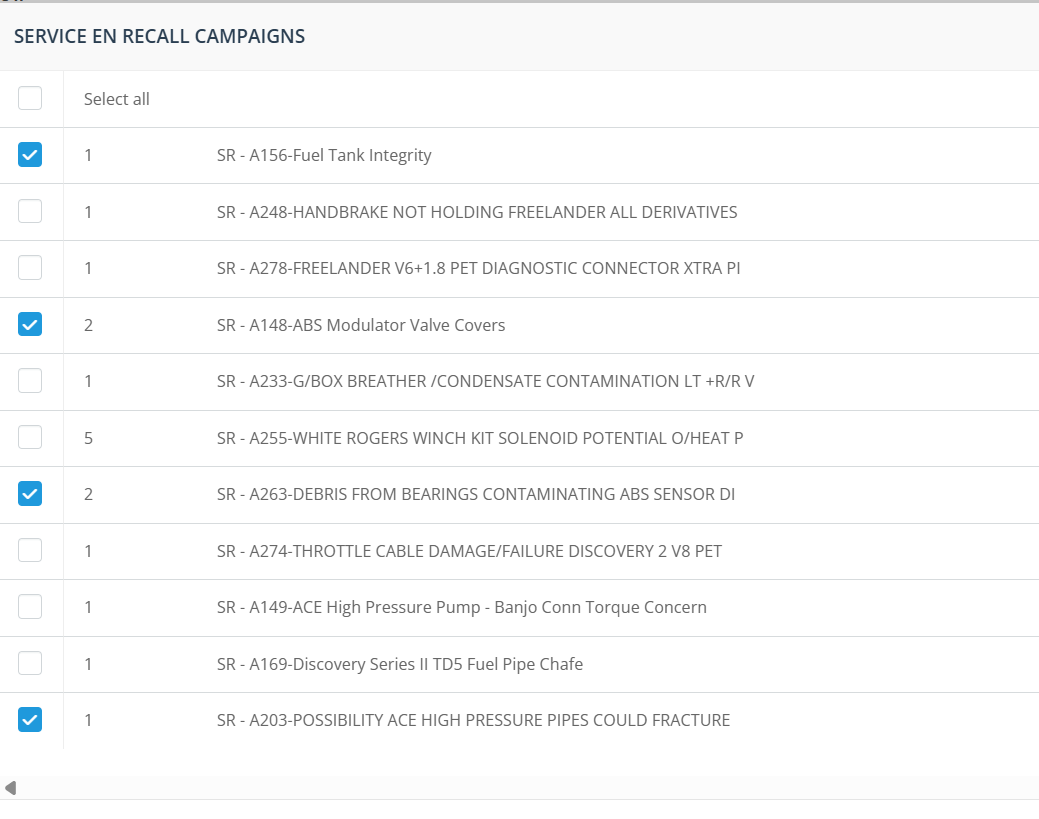
After you confirm your selection, a new count will be created. You can view your customers or cars that meet the criteria.
- click this button to open the customers in a popup
- click on this button to open the cars from the selection
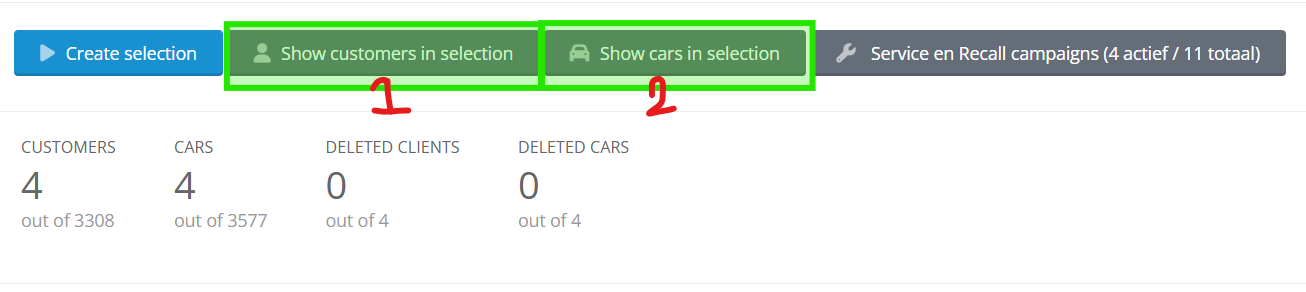
Step 4
Save the selection for an eDM (1) or as a call list (2)