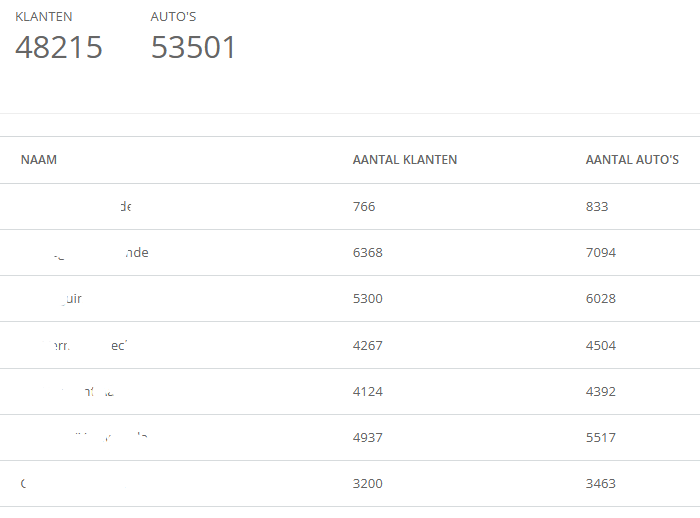If you are an importer of a brand organisation or are linked to a car group account, you can create counts including distribution across branches.
You can use all the filters available in the dataset; car age, ownership period, mileage, last visit, future appointments, customers with or without e-mail address, unsubscribed customers, warranty expiry, lost customers and more.
- click on 'your relationships' and select 'selections' from your overall profile (under 'my profile' to adjust)
- select which companies you want to make a census of
- complete your selection and click on the button labelled 'make selection‘
- it may take some time before a result is displayed on the screen. You can see in the status which stage the selection is at
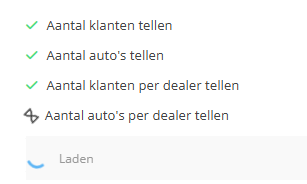
- The result of the number of customers and cars found is shown as total and per company.