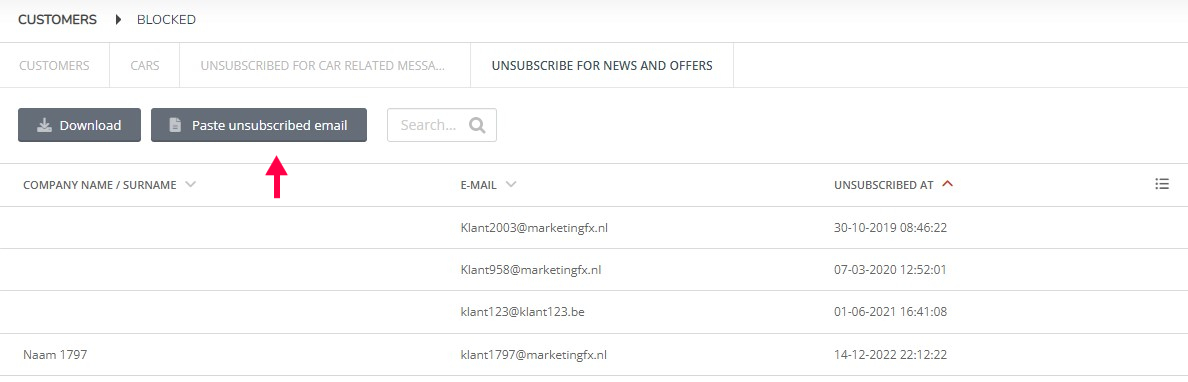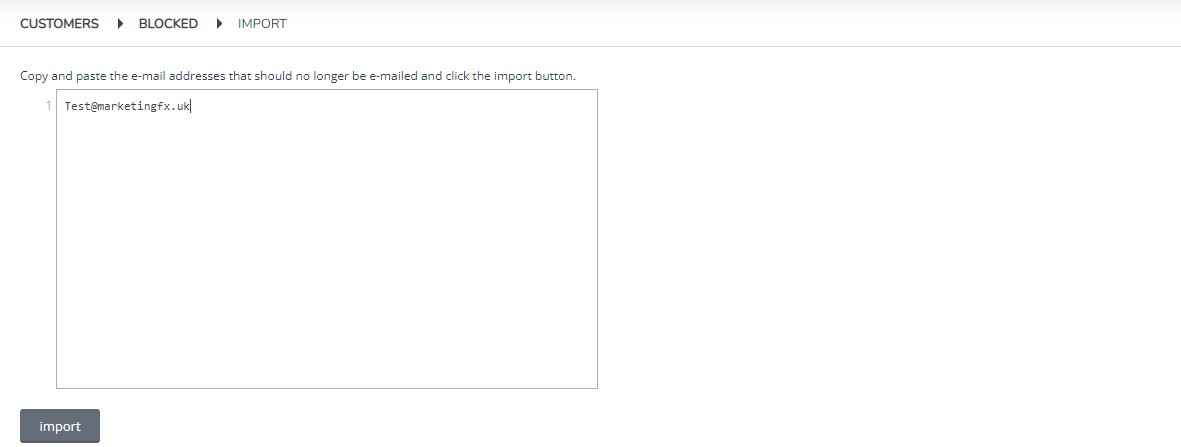It is possible to add e-mail addresses to unsubscribes. For example, if you use another programme to send e-mailings.
Click the 'paste unsubscribed e-mail' button and copy and paste the e-mail addresses into the field that is displayed. Then click import and the e-mail addresses are added to the list.