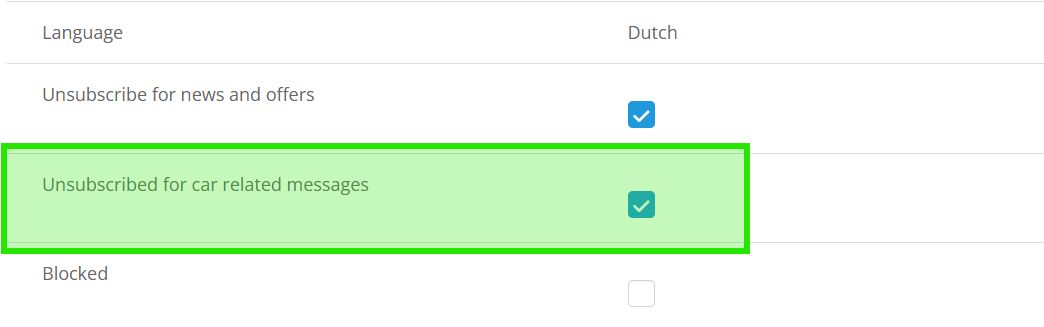Customers who have unsubscribed from receiving messages can be found with their e-mail and time of unsubscription in the two tabs in the block list. You can unsubscribe customers from receiving messages yourself or re-subscribe with your customer's permission.
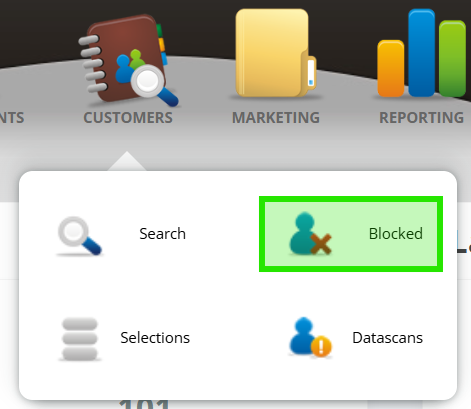
Overview with unsubscribed customers
The two deregistration tabs list the customers who have deregistered. You can download the list by deregistration type.
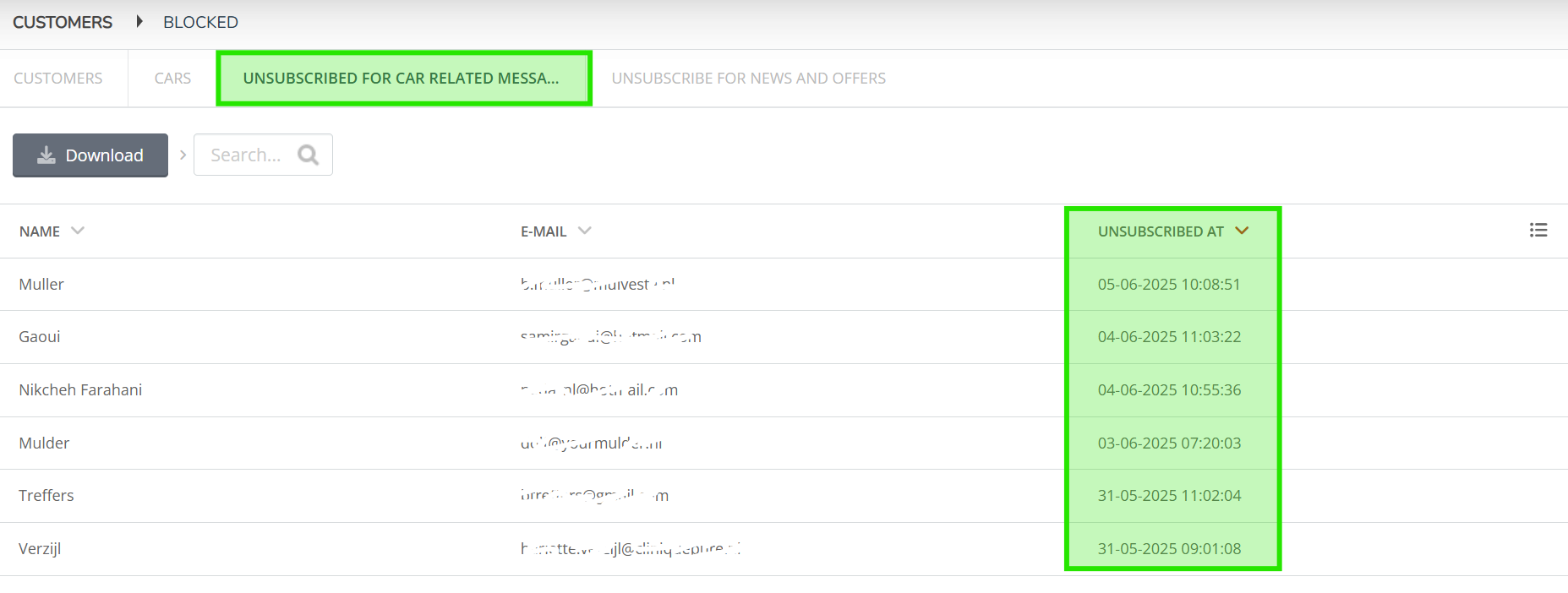
Unsubscribing a customer
Find the customer via the main menu under 'your relations'. Tick the deregistration
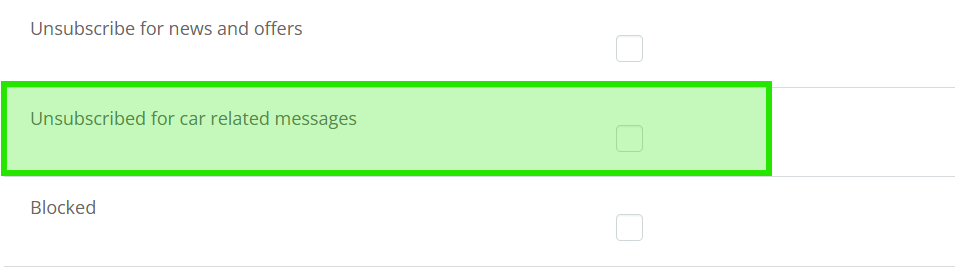
Re-enrolling a customer
Find the customer via the main menu under 'your relations'. Uncheck the unsubscribe.
Note! re-enrolling the customer without explicit consent, you are not complying with the privacy regulations and are in breach.