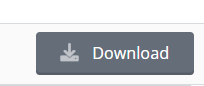All communications sent can be found on this page. You can set a period and view the number of contact moments by type and medium.
Select 'sent' from the information main menu.
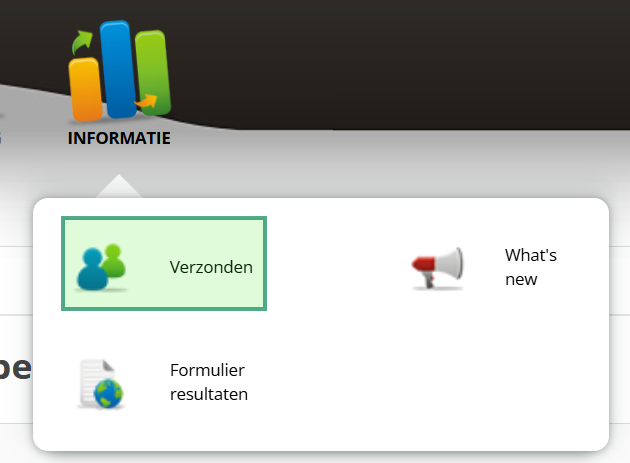
Period filter
Select a date from and a date to to select the period from which you wish to view the contact moments sent. The number of contact moments sent and the number of contact moments not sent are displayed.
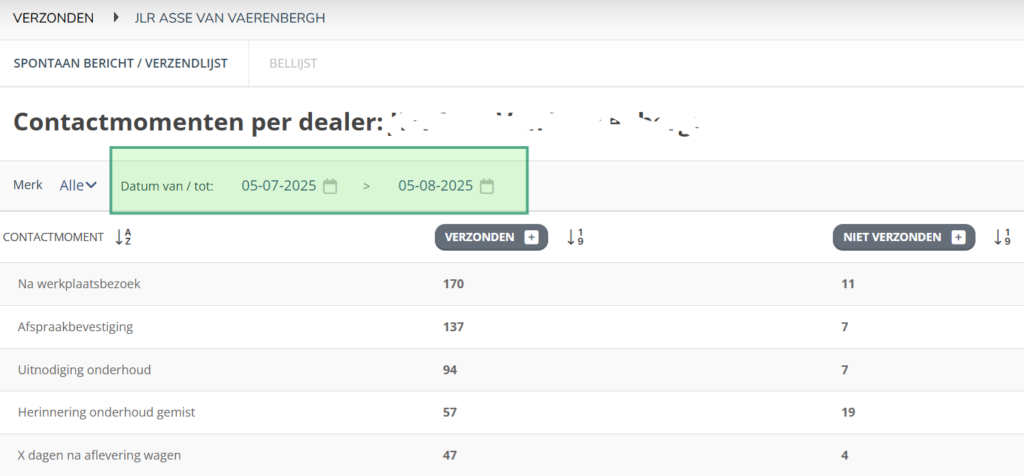
Sent by medium
To view how many contact moments were sent per medium, jet click the + icon in the sent column.
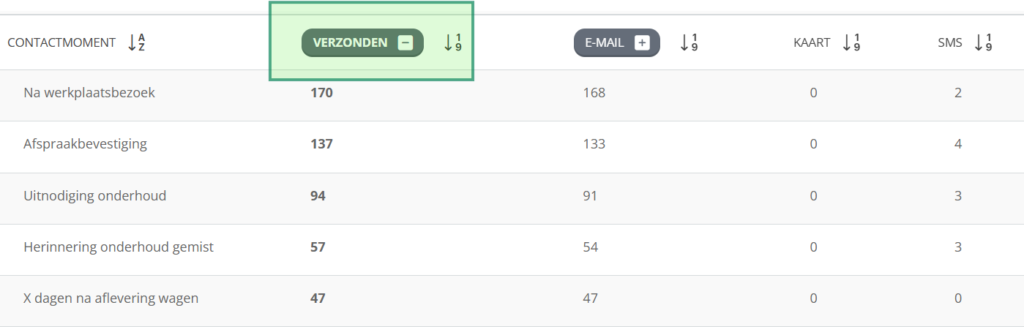
Apply brand filter
If you want to view the figures by brand, you can do so by selecting a brand from the menu.
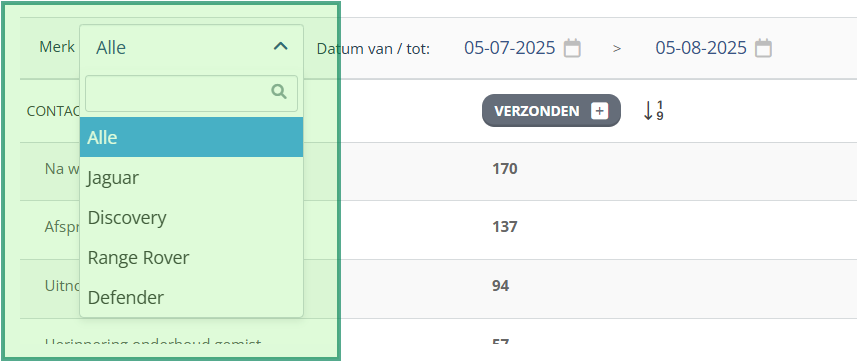
Sent message details
Clicking on the number shows the customers to whom a contact has been sent of the type you select. The statistics of the period are displayed in the screen and the status per customer.
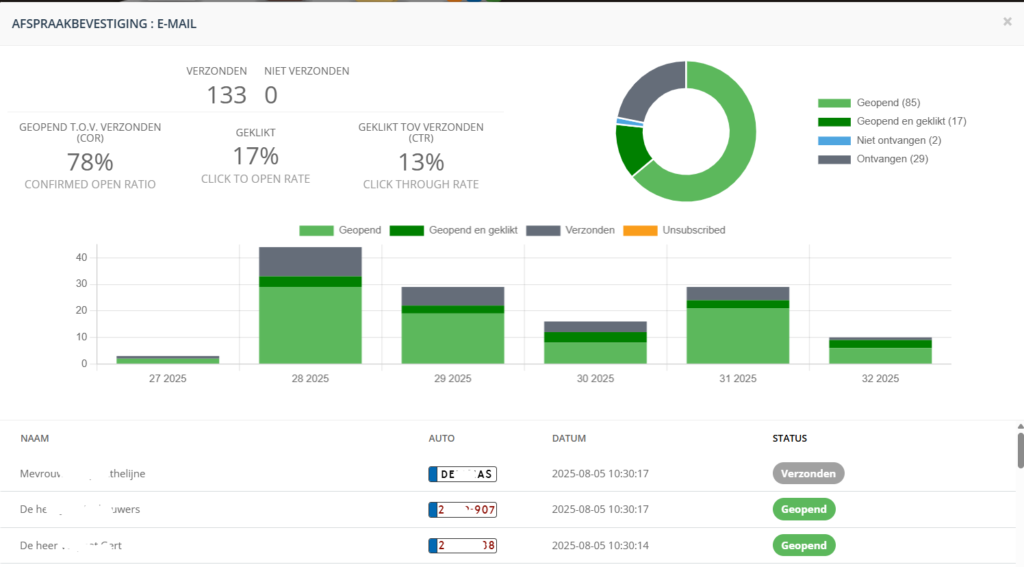
E-mail stats per contact moment
To view and compare e-mail satistics by type, you can click on the + icon in the e-mail column. The opening order (COR), Clicked mails versus opened mails (CTO) and clicked mails versus delivered mails (CTR) will be shown.
In particular, the COR is important to see if your customer has read your message.

Unsent messages
Calculated contact moments that have not been sent can also be viewed.
- Deleted: these are contact moments manually deleted by a colleague
- Missed: these are contact moments that were relevant but due to a mutation in the data or relevance were not sent at a certain time.
Click on a number to see at which customers a moment was not sent.
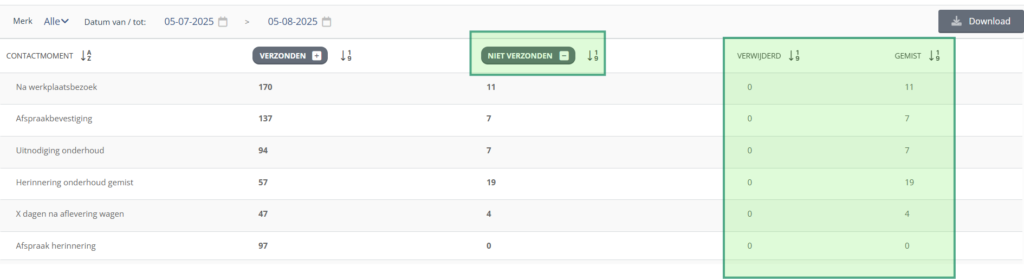
Download
If you want to download a file, you can do so by clicking the download button.