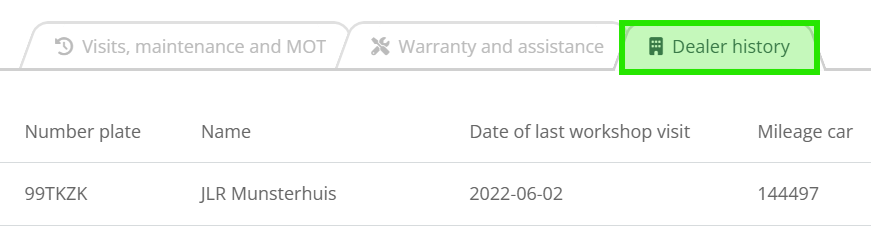Find a car by registration number or VIN and view all information about the car as stored in the DMS and from other data sources in the Contact module.
Search by car in the main menu 'your relations' by clicking 'search'.
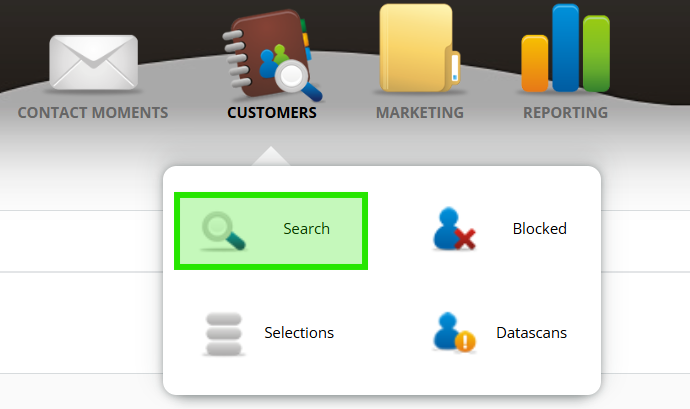
Car search
Click the 'search car' tab and search in the search field for
- licence plate
- VIN / chassis number
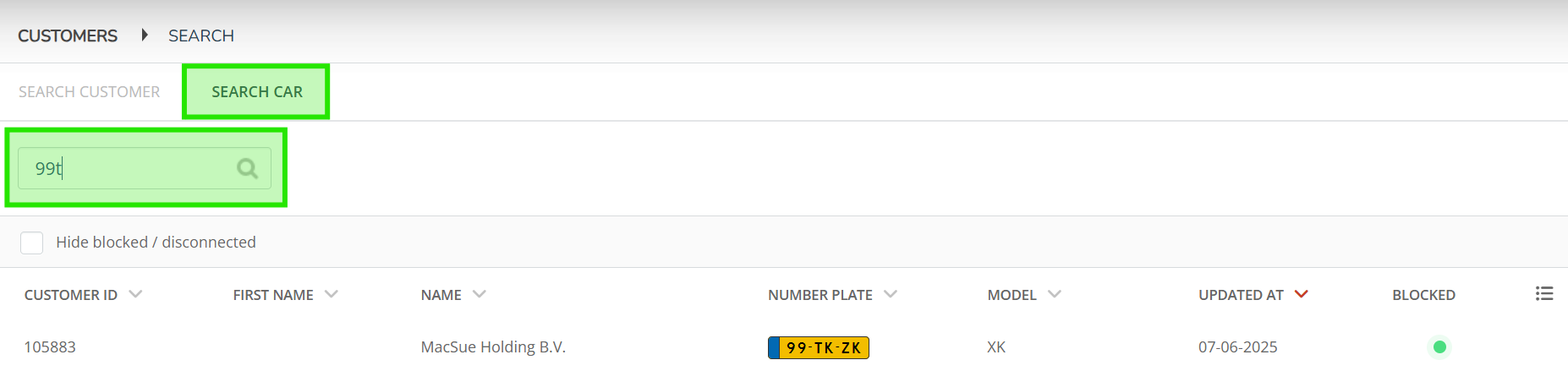
Select the car in the results and you can find all the information from the DMS and other sources, depending on brand and cooperation with importers.
Model, registration data and controls
Based on the VIN, the make and model of the car is determined in the Contact module. The date of first registration is checked if possible (depending on country and available data source per make).
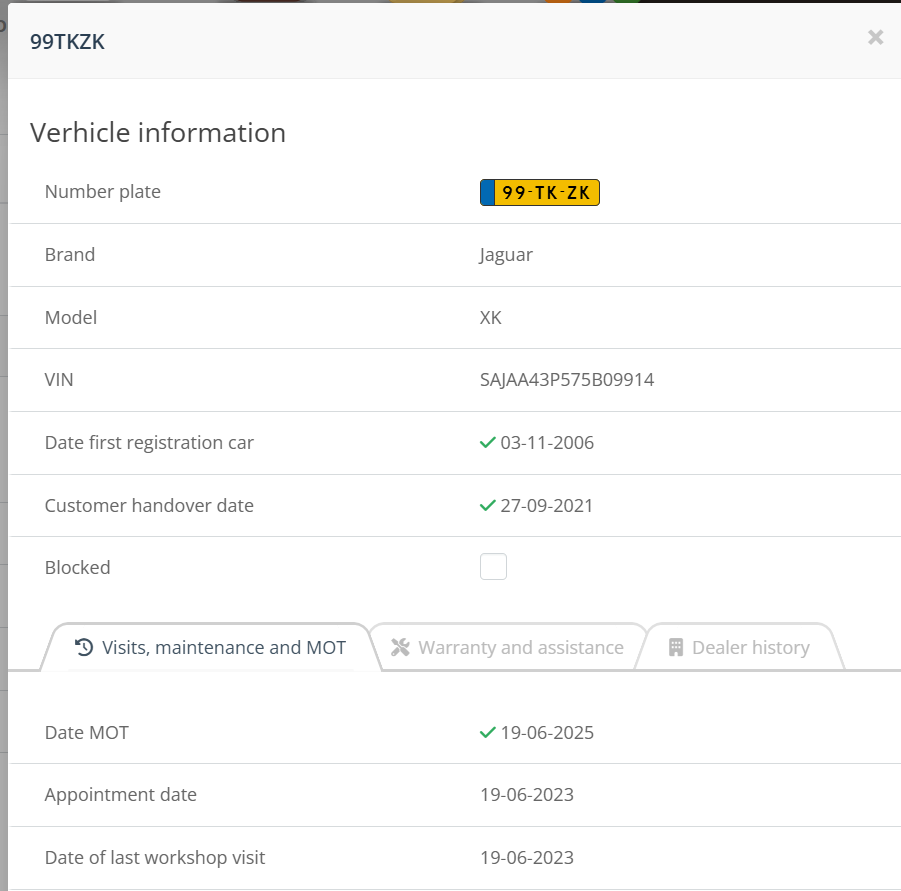
Visits, maintenance and MOT
The first tab shows the information related to
- MOT / technical inspection
- The last or future appointment date
- Date of last visit
- Last known mileage
- The date of the last maintenance
- The odometer reading associated with the last service (if available)
- The date of predicted maintenance based on time interval of the specific car
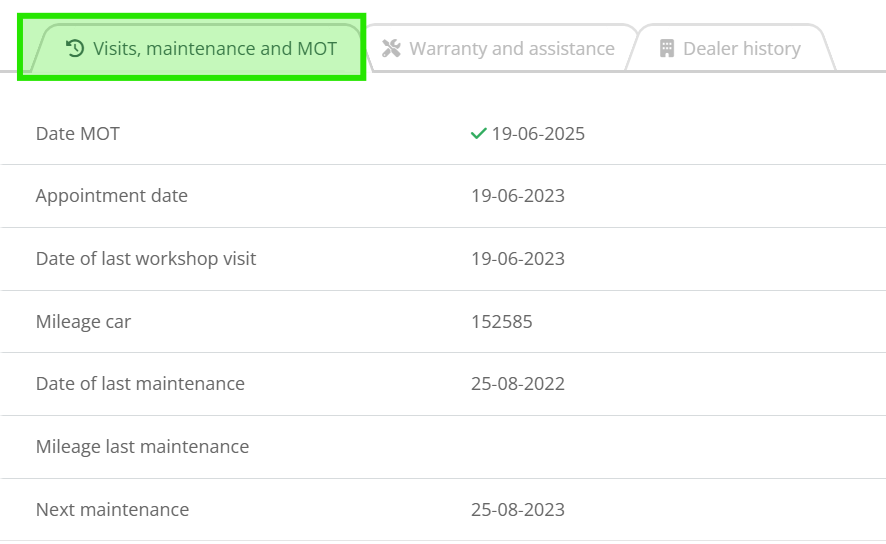
Warranty and assistance
Based on the age of the car and the linked warranty period at the time, the expiry date of the manufacturer's warranty is calculated.
If a data source is present from a used car programme or Service Activated Roadside Assistance, the expiry date is displayed (and used for contact moments).
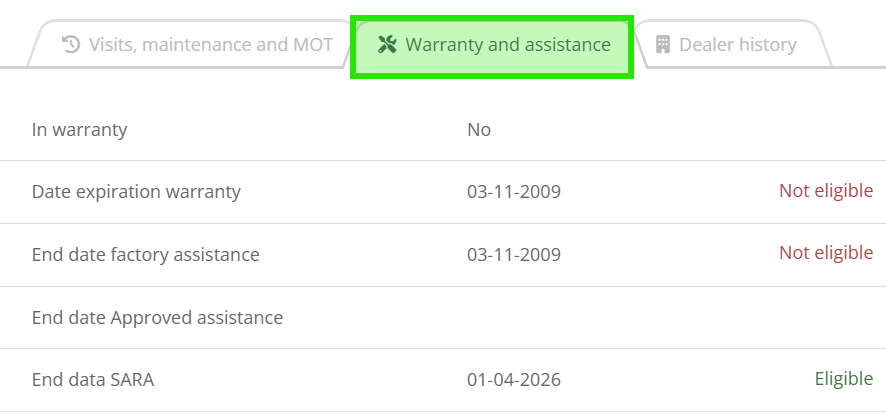
Outstanding service and recall action(s)
This tab shows the open campaigns. Based on the information we receive from an importer, the campaign is matched based on VIN.
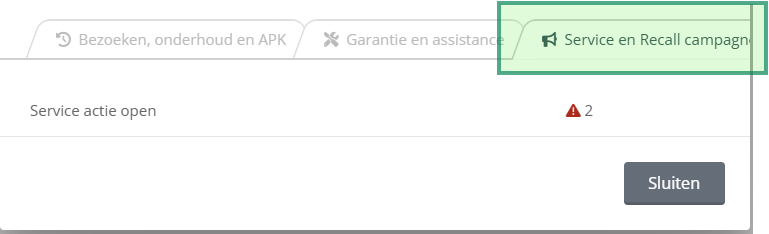
Dealer history
For most customers this option is not available, only if there is agreement within the organisation to share this information with each other.
This page shows the car dealerships where the car has been at an earlier or different time.